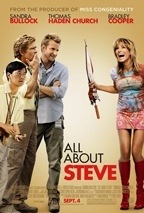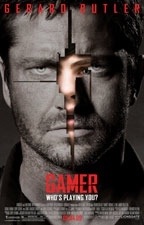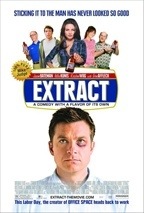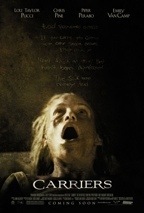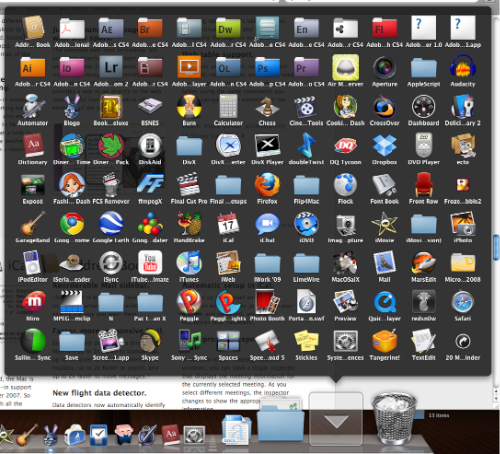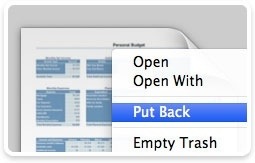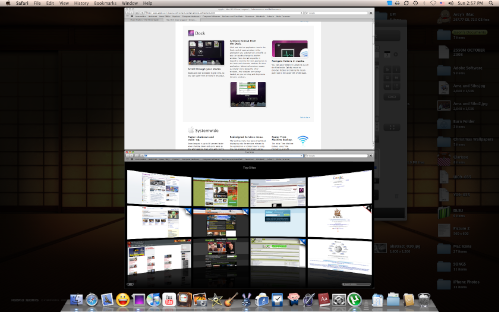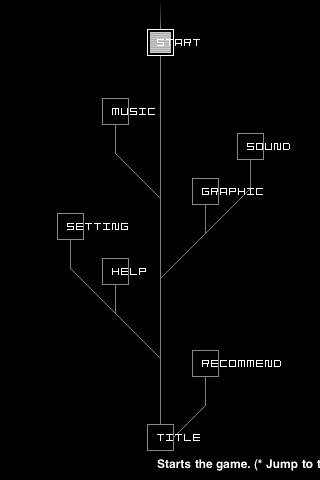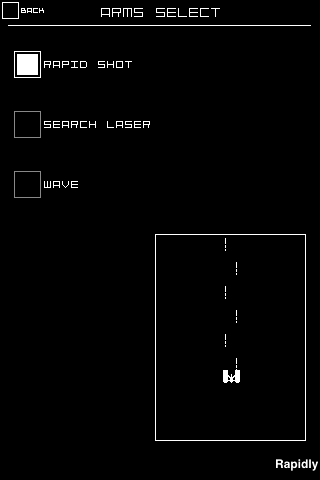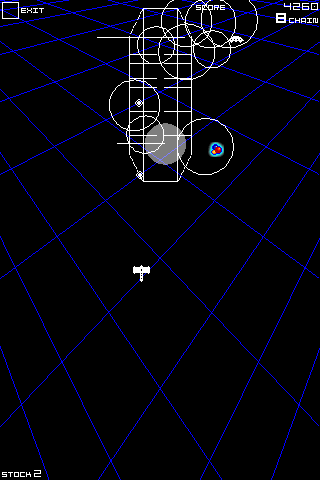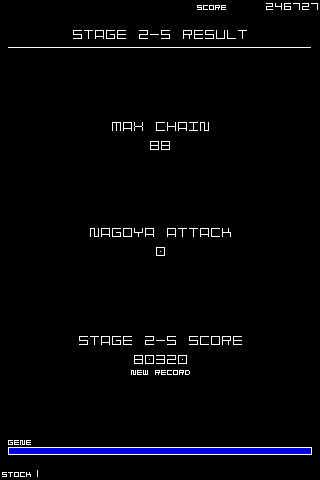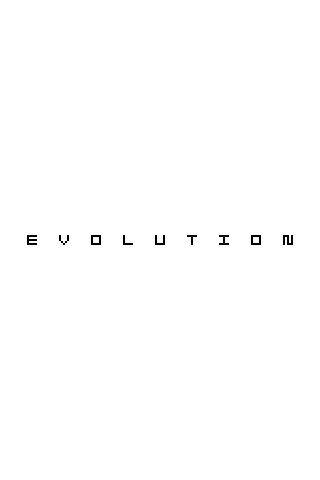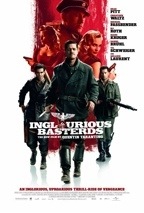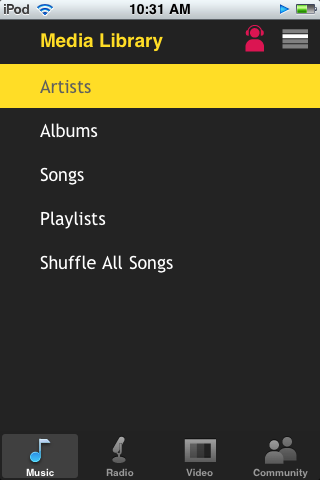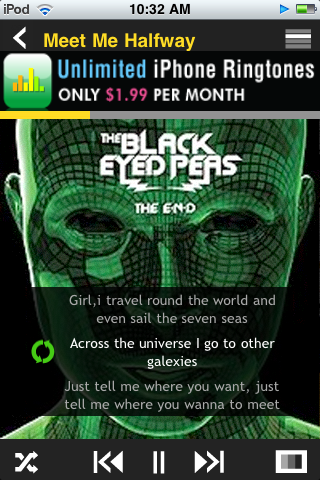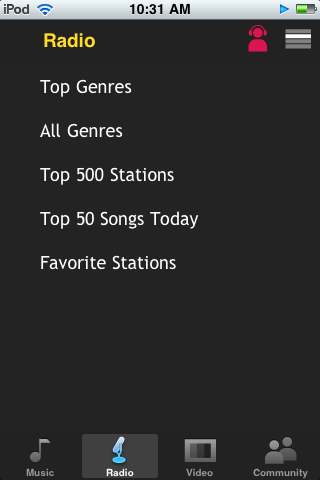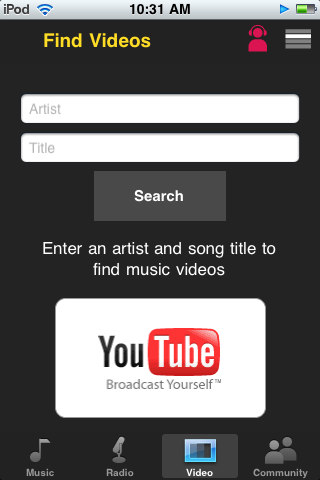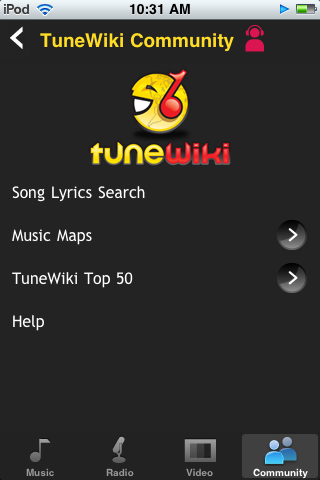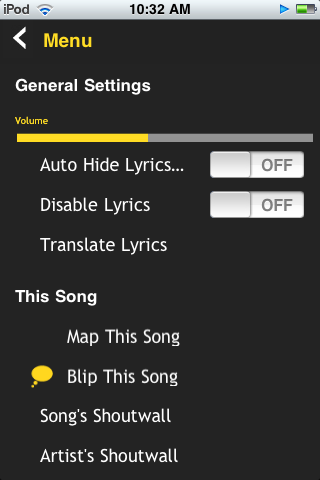Though Windows has its share of killer apps, the Mac has some of that too. True, the selection is a bit more limited, but like the PS3, the selection is also a bit more refined, unique and, for the most part, ten times better than its Windows counterpart.
I will (try) not (to) include any apps that you can find on both platforms, but if the difference between the versions are compelling enough, I might have to consider. Additionally, I will not include any Apple software as it will only lengthen the list unnecessarily.
This is not a top 10 list, this is more of a list of apps I simply use everyday without fail.
Blogo
This app that I'm using to type this post right now? This is Blogo.
 With a distinct interface, auto-notifications on Twitter (every new published post creates a new tweet that announces its existence) and wide support for several blogging services (not to mention a full-screen editor!), this blog editor lets you concentrate more on what you're trying to say, rather than worrying if the browser will destroy the obra maestra you've been working for 2 hours.
With a distinct interface, auto-notifications on Twitter (every new published post creates a new tweet that announces its existence) and wide support for several blogging services (not to mention a full-screen editor!), this blog editor lets you concentrate more on what you're trying to say, rather than worrying if the browser will destroy the obra maestra you've been working for 2 hours.
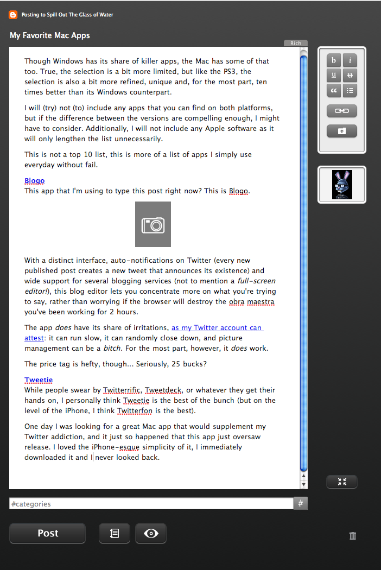 The app does have its share of irritations, as my Twitter account can attest: it can run slow, it can randomly close down, and picture management can be a bitch. For the most part, however, it does work fine.
The app does have its share of irritations, as my Twitter account can attest: it can run slow, it can randomly close down, and picture management can be a bitch. For the most part, however, it does work fine.
The price tag is hefty, though... Seriously, 25 bucks?
Tweetie
While people swear by Twitterrific, Tweetdeck, or whatever they get their hands on, I personally think Tweetie is the best of the bunch (but on the level of the iPhone, I think Twitterfon is the best).
 One day I was looking for a great Mac app that would supplement my Twitter addiction, and it just so happened that this app just oversaw release. I loved the iPhone-esque simplicity of it, I immediately downloaded it and I never looked back.
One day I was looking for a great Mac app that would supplement my Twitter addiction, and it just so happened that this app just oversaw release. I loved the iPhone-esque simplicity of it, I immediately downloaded it and I never looked back.
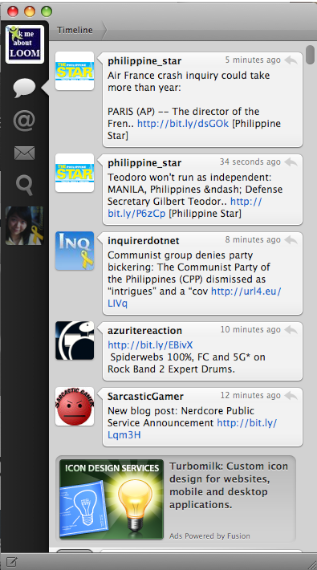 It works damn near flawlessly, it is extremely fast and snappy, and accessing features like "conversation view" is a snap. It also does well when you have several accounts, and you can even import picture and video from within the app! Very, very good.
It works damn near flawlessly, it is extremely fast and snappy, and accessing features like "conversation view" is a snap. It also does well when you have several accounts, and you can even import picture and video from within the app! Very, very good.
You can get it for free (with ads) or for 20 dollars without ads. I say, save the 20 bucks and just get it free. The ads, quite frankly, are actually very well-placed. They're not intrusive at all, and they're far and few between. Hell, they're even a great way to discover great Mac software.
XNJB
This app is not the prettiest thing out there, but it sure is useful for people who want to sync a non-iPod device with iTunes.
 Since Apple is stubbornly not supporting third-party devices (at least officially) on iTunes, the only option people who prefer Walkmans, Zens, or whatnot can only access their players as if they were a USB drive. But if that doesn't work out, it means that your device is a so-called "PlaysForSure" device which only works on Windows Media Player. Since we're on the subject of Mac apps, this is the solution to the problem.
Since Apple is stubbornly not supporting third-party devices (at least officially) on iTunes, the only option people who prefer Walkmans, Zens, or whatnot can only access their players as if they were a USB drive. But if that doesn't work out, it means that your device is a so-called "PlaysForSure" device which only works on Windows Media Player. Since we're on the subject of Mac apps, this is the solution to the problem.
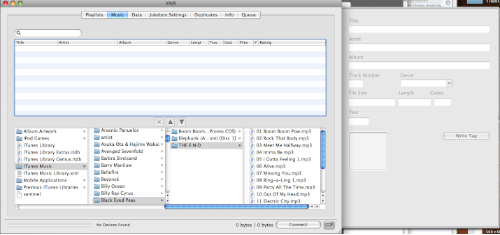 This app reads whether you have a PlaysForSure device connected, and then the device will act as if it was connected to Windows Media Player. It could even charge and everything!
This app reads whether you have a PlaysForSure device connected, and then the device will act as if it was connected to Windows Media Player. It could even charge and everything!
Basically, XNJB accesses only the iTunes library (which I'm sure you're using), so you can just move your non-DRM iTunes music into your Creative Zens, Walkmans, or whatever else you're using.
Just make sure the music files aren't in AAC format. Oh, and Zune isn't supported because Microsoft went all proprietary on it. The explanation behind the Zune not working is a bit technical though, so I won't delve into that. Hell, do you even own a Zune?
Times
Not everyone uses RSS, but it's there if you want to. A more motivational way to use them lies in the Times app.
 The app looks a bit like a newspaper, and the headlines from the RSS feeds you put there will remind you of, well, a newspaper minus the ads.
The app looks a bit like a newspaper, and the headlines from the RSS feeds you put there will remind you of, well, a newspaper minus the ads.
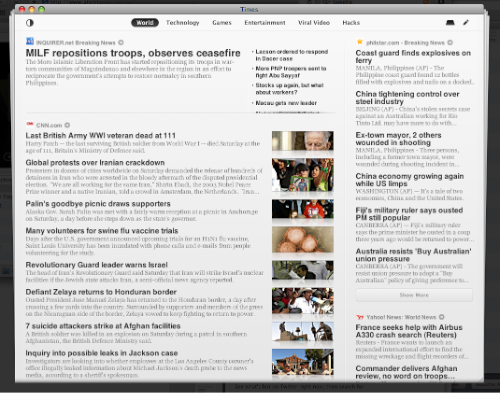 It's extremely customizable, and you can even use a "shelf" to keep your favorite news stories.
It's extremely customizable, and you can even use a "shelf" to keep your favorite news stories.
When you open a headline, it will elegantly unfold to show the whole article (if possible), and if you feel like sharing it, you can send it to Twitter, or e-mail it.
If you like keeping track of the world in an unconventional way, Times is the RSS app for you. It must be worth noting that it costs THIRTY dollars though.
Speed Download
A lot of download apps promise download acceleration, but the promise Yazsoft provides with Speed Download is actually true. When you compare two downloads from a browser and from Speed Download, Speed Download is, I'm not kidding, indisputably much faster. Rarely does an app of this kind appear, and I'm glad I found it.
 Jam-packed with tons and tons of features in a relatively small package of 18MB, Speed Download is actually well-worth the 25 dollar price tag especially if you're able to utilize its overflowing feature set.
Jam-packed with tons and tons of features in a relatively small package of 18MB, Speed Download is actually well-worth the 25 dollar price tag especially if you're able to utilize its overflowing feature set.
 But the best thing about this app is that it's reliable, and I have yet to experience and sudden crashes or exits. The developers are quick to address compatibility issues (so expect constant updates), and perhaps this is what keeps the app so stable and fast, not to mention powerful. It is simply indispensable.
But the best thing about this app is that it's reliable, and I have yet to experience and sudden crashes or exits. The developers are quick to address compatibility issues (so expect constant updates), and perhaps this is what keeps the app so stable and fast, not to mention powerful. It is simply indispensable.
Things
Things is my go-to app for my task list. The logic of the app is a bit hard to understand at first, but watching Cultured Code's screencast certainly helps.
 It's nearly the same app as the one first introduced on the iPhone, but it packs more features and conveniently enough, syncs with the app. It has a simple interface that's easy to use and you can set your own hotkey in case you feel like adding a task you want to do later.
It's nearly the same app as the one first introduced on the iPhone, but it packs more features and conveniently enough, syncs with the app. It has a simple interface that's easy to use and you can set your own hotkey in case you feel like adding a task you want to do later.
Another good thing about this app, however, is the really tight integration it has with iCal so it not only syncs with the iPhone app, it will also sync to your iPhone's calendar. If you don't have an iPhone, but you use iSync to sync data, Things also lets you sync through there, through the Calendar. Hell, the integration is so tight, I didn't even notice that my W995 got the tasks I made until an alarm came off. Very neat.
 It has won several design awards, which is probably why it's pretty damn expensive though. Come on, 50 dollars is a bit eye-gouging.
It has won several design awards, which is probably why it's pretty damn expensive though. Come on, 50 dollars is a bit eye-gouging.
The Unarchiver
What 7-Zip is to Windows, is what Unarchiver is to the Mac. It's probably the archive extractor with the most file support, and the best part is that it's free.
 It melds in with the operating system, so you never notice it until you actually extract something. It's near flawless, and it's very capable. Truly, just download it now and spare yourself from having to contend with several other apps for opening those archives.
It melds in with the operating system, so you never notice it until you actually extract something. It's near flawless, and it's very capable. Truly, just download it now and spare yourself from having to contend with several other apps for opening those archives.
Ringer
Probably the easiest way to make free iPhone ringtones, Ringer is an app that was most likely made under the influence of the simplicity of iPhone apps. It's lightweight, it's easy to use, and it works.
 You can simply drag-and-drop any music or movie file onto the huge black part and an editor will appear. If you want to use your iTunes library, it's already on the left side of the app.
You can simply drag-and-drop any music or movie file onto the huge black part and an editor will appear. If you want to use your iTunes library, it's already on the left side of the app.
 It's insanely simple, as you can see. True, you can use GarageBand since it's already included with the purchase of a Mac, but do you really want to have to contend with a more complex way to make ringtones... when you can use the simpler way?
It's insanely simple, as you can see. True, you can use GarageBand since it's already included with the purchase of a Mac, but do you really want to have to contend with a more complex way to make ringtones... when you can use the simpler way?
You can download it for free, but it will have a watermark. No watermark = $15. If it's worth it is up to you.
Delicious Library 2
I've covered this app in a standalone post a few months ago, and it's very good for inventory purposes.
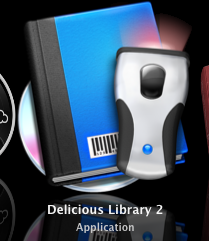 The genius of the app comes with the awesome fact that it can accurately identify a DVD, book, video game, audio CD, software, gadgets and even clothing by scanning its barcode through the built-in iSight camera. Granted, it doesn't always work, and that's because the program works through Amazon's database of stuff.
The genius of the app comes with the awesome fact that it can accurately identify a DVD, book, video game, audio CD, software, gadgets and even clothing by scanning its barcode through the built-in iSight camera. Granted, it doesn't always work, and that's because the program works through Amazon's database of stuff.
Didn't I mention it was beautiful as well?
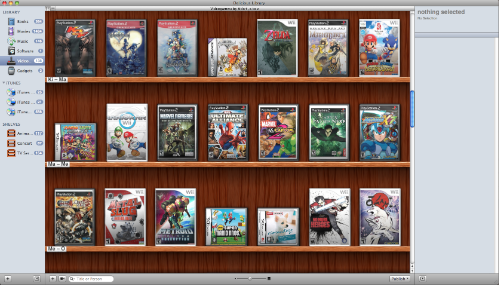 While the complementary iPhone app has disappeared because Amazon is a douchebag, at least Delicious Library still supports syncing for those who actually got the app (like me).
While the complementary iPhone app has disappeared because Amazon is a douchebag, at least Delicious Library still supports syncing for those who actually got the app (like me).
Yahoo! Messenger
It's disappointing that Apple only has relatively limited support in the built-in iChat as it supports several other services that are obscure in the Philippines. It looks amazing for video chats. While you can force iChat to support Yahoo! and MSN IM, Yahoo! has its own chat program anyway, and it's a radical departure from the Windows version.
 It loads faster, it has most of the features of the Windows version, and it has tabbed chat windows. Read that last part 3 times.
It loads faster, it has most of the features of the Windows version, and it has tabbed chat windows. Read that last part 3 times.
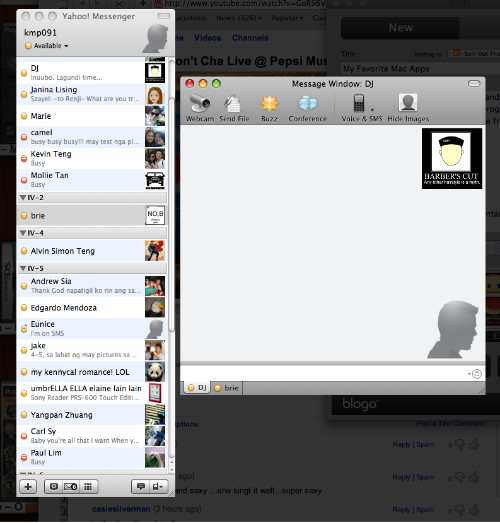 Sad part is that it doesn't offer the more "Fun" features like IMVironments or Audibles or easy Photo sharing, but I rarely use them anyway. Still, I miss Doodle. Another fail is that it doesn't offer the option to change nicknames. I've never gotten to change all those 2 year old immature nicknames because I'm too lazy to open my Windows PC.
Sad part is that it doesn't offer the more "Fun" features like IMVironments or Audibles or easy Photo sharing, but I rarely use them anyway. Still, I miss Doodle. Another fail is that it doesn't offer the option to change nicknames. I've never gotten to change all those 2 year old immature nicknames because I'm too lazy to open my Windows PC.
True, you can use other IM programs for Windows to achieve tabbed windows, and then some, but it's actually quite rare that the Mac version is much better usability-wise. Scores even more points for bringing Growl-like alerts even without Growl.
Growl
Growl is a lightweight app that after downloading, lies in the System Preferences.
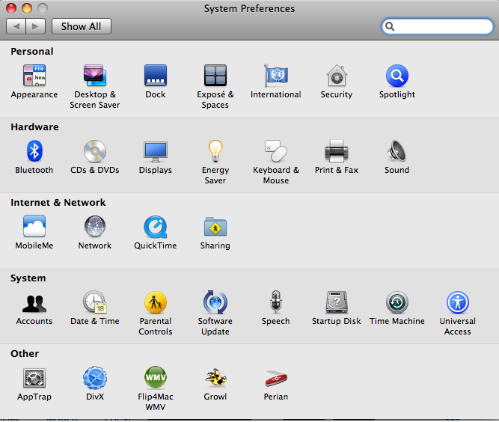 What it does is provide subtle updates from apps that support it, whether it be a new tweet, or a status change from a buddy. It's useful, and there are a lot of apps that support it.
What it does is provide subtle updates from apps that support it, whether it be a new tweet, or a status change from a buddy. It's useful, and there are a lot of apps that support it.
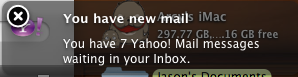 I love how non-obtrusive it is. True, it's basic, which is why it's free. Any more excuses?
I love how non-obtrusive it is. True, it's basic, which is why it's free. Any more excuses?
TubeTV
The icon may not be attractive, but the actual program sure is pretty damn good.
 This insanely good program reliably downloaded YouTube (and other video sites') videos and automatically converted them to iPod (or Apple TV, or iPhone) format with just one click. It's very simple, it's very useful, and I love it.
This insanely good program reliably downloaded YouTube (and other video sites') videos and automatically converted them to iPod (or Apple TV, or iPhone) format with just one click. It's very simple, it's very useful, and I love it.
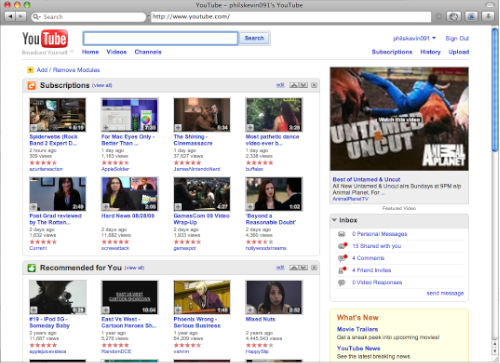 Unfortunately, it doesn't even download properly from YouTube anymore, so I've gone to iTubeX Ultimate which isn't free and automatic like TubeTV. Mactubes is a free alternative which has a great YouTube search browser, but not very reliable with downloading. TubeTV, if it worked, is still the best for me.
Unfortunately, it doesn't even download properly from YouTube anymore, so I've gone to iTubeX Ultimate which isn't free and automatic like TubeTV. Mactubes is a free alternative which has a great YouTube search browser, but not very reliable with downloading. TubeTV, if it worked, is still the best for me.
These 12 apps should be enough to get you on a download (and maybe spending) spree. If you're on a new Mac, then I hope this preliminary guide can serve you well in your quest to find great apps that'll replace some of those Windows apps you used to have.