
It sports a very simple interface composed of blacks, greys and yellows. It's extremely straightforward to navigate through so newbies won't have much of a problem using this app.
Basically, it calls to the RunPee website to draw the information that is needed for you to determine what parts of a movie are unnecessary enough to warrant a stop to the restroom. (It also states the number of minutes you have to pee)

These times can be accessed through just pressing the movie you're about to watch. And don't worry, the app also gives you the gist of the scene you missed. How? Just press the description of the scene you missed!

Additionally, a timer is present for more accurate readings.
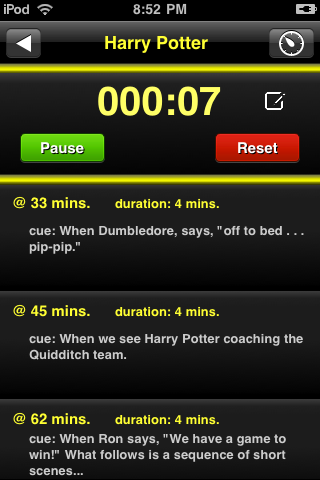
Probably the worst thing about this is that it can only work when connected to the Internet. Fine if you're using an iPhone, but bad when you're using an iPod touch. It won't save the information, so you still can't really use the app when you're in the theater! Epic fail in that part, especially since it's not even free.
Otherwise, it's a goofy, fun, but actually useful app that is pretty apt for movie-goers who have impossible bladders.
Rating: 7/10 [It's $0.99?! Rip-off! iTunes Store Link]



Thanks for covering the app here in such detail. I sorta agree about the epic fail for not storing the data. There was such a huge demand for the app and so much media coverage that we wanted to get the app released ASAP. That meant just covering the basic functionality. I knew there would be a backlash about not saving data but was hoping that people would read the description of the app where it says, "saving data will be added in the first or second update."
ReplyDeleteTurns out saving data isn't trivial. The dev is working on the first update now to add the vibrate feature to the timer. We're going to decide this week weather saving data will roll in this update or the next.
I like the app a lot, but I only own an iPod touch. Thanks for the response though, can't wait for the next update!
ReplyDeleteThis is such a great resource that you are providing and you give it away for free. I love seeing blog that understand the value of providing a quality resource for free. iOS Developers
ReplyDelete