However, let's narrow the typical "Microsoft vs. Apple" fight into a "Mac vs. Windows" fight, because back then it wouldn't be a problem, but now the two companies have different competing products. Zune vs. iPod, for example.
So let's divide this into rounds. But be warned, this is not going to determine an overall winner, not because I'm afraid of getting scorned at, but because it's how every one of these kinds of "fights" don't exactly proclaim any winner anyway. It's all up to taste.
Ladies and gents, let's have a clean fight!

ROUND 1: Design
Macs, as hardware, are full of inventiveness in design and engineering genius, which is why if you see one, you know one. Most famous, arguably, is the iMac G4 with its utterly distinct and cute design that will still turn heads despite it being released 6 years ago. And even though the Macs of today are still quite an attractive bunch, there was still more creativity back in the day.
Windows machines, on the other hand, are different from one another. So it basically depends on the philosophy of the manufacturer. Sometimes, there are also a few noteworthy units that run Windows, most of the time, they are just those bland towers that stare at you or your feet- and this holds true today.
But if you're talking about the software itself, today's version of the Macintosh system is a lot more uniform in design. Windows are now all colored grey instead of seeing one window with a metallic brush, while the others in plain gray. Of course, it's easy for the eyes, but sometimes, it gets a bit boring. The same cannot be said for its "3D Dock"- essentially an expanded, more useful, translucent and more attractive Quick Launch bar in the Windows taskbar.
 So, let's compare the Mac now, with Windows Vista. It took years to "perfect" the design overhaul made on the Windows infrastructure, and Vista ended up with a rather attractive, if not overdone, redesign of everything. The windows are all translucent, the Start menu pretty in shiny black, and the "gadgets" look like slightly miniaturized Mac widgets, the fundamental difference being that Microsoft's gadgets can float in the desktop proper, while Mac widgets cannot go out of its gray space. However, all this gorgeousness come with a price: no, I'm not talking about the price of the CD of Vista, but the video card you're using. If it's compatible with Microsoft Vista, then you're lucky because it will show its beautiful side. If you don't have a compatible video card, Vista will show its ugly side. Basically, no translucent windows, no translucent Start menu, no Windows Sidebar, and just plain Windows XP with a slight change.
So, let's compare the Mac now, with Windows Vista. It took years to "perfect" the design overhaul made on the Windows infrastructure, and Vista ended up with a rather attractive, if not overdone, redesign of everything. The windows are all translucent, the Start menu pretty in shiny black, and the "gadgets" look like slightly miniaturized Mac widgets, the fundamental difference being that Microsoft's gadgets can float in the desktop proper, while Mac widgets cannot go out of its gray space. However, all this gorgeousness come with a price: no, I'm not talking about the price of the CD of Vista, but the video card you're using. If it's compatible with Microsoft Vista, then you're lucky because it will show its beautiful side. If you don't have a compatible video card, Vista will show its ugly side. Basically, no translucent windows, no translucent Start menu, no Windows Sidebar, and just plain Windows XP with a slight change.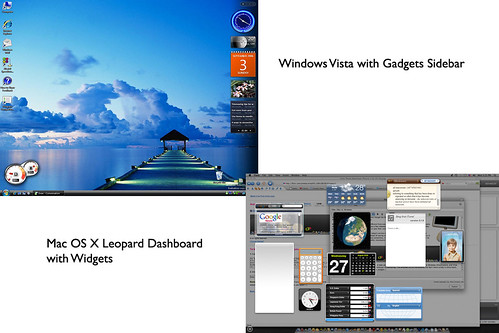
To be honest, I don't find any functionality to be had with dragging gadgets to float into the desktop except to join in with the clutter of your windows in Vista, and the real estate that is being covered by the Windows Sidebar- which is where the Gadgets are held- may block the window you're trying to maximize (if you don't tinker with its settings for a bit) and will be more of a distraction than an enhancement.
And then, let's explore the design of their respective "Explorers" for a bit. If you're familiar with My Computer, Microsoft overhauled that as well. And for Mac, the Finder is the counterpart for Windows Explorer/My Computer. Now let's see here...

This is the Mac's Finder, and like Windows, it has a "Details view" and a "Big Icons view". And as for the other two views in Windows ("Small Icons view" and "List view")? Well, they're replaced with the trademark "Three-column view" which lets you look at your files using three-columns, and the "Cover Flow view" pictured above which lets you see the contents of a specific file, be it a Word document, Powerpoint file, Adobe PDF, picture, or a video. You can enlarge it too by pressing the spacebar.
And how about Windows Explorer? Well, you can know see "breadcrumbs" in the directory bar should you choose to want to go back several folders in one click. You can also see that the options you'd typically find by just pressing the right button of your mouse are now located below the directory bar. And you have even more options on the left side, called the Task Pane, which is old news because it's been introduced in Windows XP. Or if not, the sidebar on the left side would contain the "Folders pane".

And oh, did you notice this: they both have search boxes on the upper right corner. Apple had this feature for a really, really long while now, but Vista is the only Microsoft operating system that has this feature. But of course, I'm talking about design, so the comparisons of both Search boxes would have to wait.
Apple has a minimalist interface, while Microsoft tries to pile each feature in front of your face in just one teensy window. I mean, the Microsoft redesign is pretty, but Apple's design is better for the eyes and more elegant. Plus, Microsoft's full redesign demands a good video card, so if you don't, you're going to end up with an ugly design. I'm sorry, but Apple wins this round, although Microsoft receives effort points.
WINNER: MAC
ROUND 2: Stability
Many people say that it is a given that Macs are less prone to freezing, or "hanging" which is the more popular term. And if ever one specific program does freeze, the others aren't affected at all. In Windows, the case is nearly similar, only that there is a significantly higher chance that if you quit a program that's not responding, all the others will be affected and any unsaved changes in your work will be erased forever.
Based on my own experience, as well as from friends, Windows Vista definitely likes to show off its new way of declaring that it suffered a "blue screen of death".
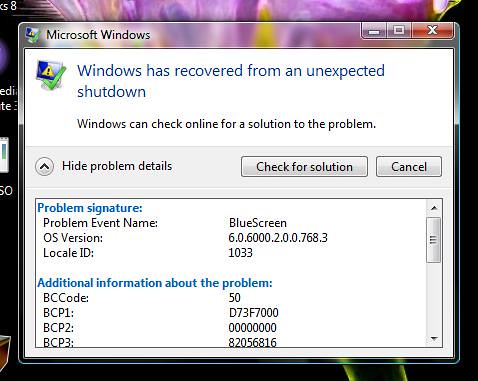 Macs rarely suffer from a deadly shutdown, which is why this round, once again, goes to the Mac.
Macs rarely suffer from a deadly shutdown, which is why this round, once again, goes to the Mac.WINNER: MAC
ROUND 3: Security
In Windows, there is the Security Center, which provides you with native anti-spyware tool Windows Defender, and the native firewall Windows Firewall. Based from experience, however, they don't do the job. Which is why you are better off downloading an anti-virus first before anything else. But of course, it would be unfair to say that Macs don't have viruses, but it's prone to them as well. It doesn't even have its own anti-virus like Windows, but it does have FileVault: an encryption tool built right into the System Preferences window of Mac OS X. Still, you can set passwords for folders in Windows too!
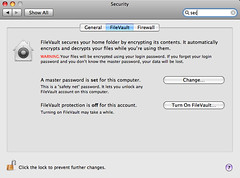 And then, there's also the ever annoying User Account Control (UAC) feature in Windows Vista. For example: if you are going to open an installer for a game or a downloaded program, you have to endure the pain of having to wait for Vista to blacken its screen and show the dialog box/es stating that you should put the password of the administrator (the "Main user") to proceed- even if you are the administrator!
And then, there's also the ever annoying User Account Control (UAC) feature in Windows Vista. For example: if you are going to open an installer for a game or a downloaded program, you have to endure the pain of having to wait for Vista to blacken its screen and show the dialog box/es stating that you should put the password of the administrator (the "Main user") to proceed- even if you are the administrator!
Macs also have these, sans the blackened screen and repetitiveness of it all. "Why repetitiveness?" you ask? Well, in Windows Vista, even if you have authorized a program that you have downloaded from the web, you still have to endure an extra step just to use it, and it requires an immense amount of patience to endure this everyday. This also applies in installations where if an extra component needed to run the program you're installing needs to be installed, you have to type your password (or press Continue) again and again and again! This is frustrating even though its intentions are pure.
You can turn it off, yes, but from that point onwards, you will see Windows Vista nag and nag every time you start up your computer, saying that you should turn it on!
You only have to type your password once in an installation, or allow a downloaded program only once so you don't have to do it again when you want to open it in Macs.
And here's another thing that gives the Mac an edge: the ability to enable Private Browsing. Now, Safari is a native application in an Apple computer which lets you browse the web, so despite Windows having the same program for download as well, this is more of Apple's victory. What does this Private Browsing do, you say? Well it enables you to browse a page without having to always clear every single bit of your history, cookies, whatever, because this mode disables that feature of the Safari browser.
So the winner? Mac again.
WINNER: MAC
ROUND 4: Parental Controls
Many people are negligent about this, but the strict parents will love having the Parental Controls of both. They are rather similar, as they both offer time limits, website blocking, limits based on a video game's rating and more. Thing is, Mac has the edge for having more parental controls for even more applications, such as the built-in Dictionary in which profanity can be blocked.

Judging from my experience with Windows Vista however, instead of blocking only the websites I wanted to block, it ended up blocking every website I wanted to visit. Even when I turned that feature off, it still blocked all websites!
But for Mac, well, it's the opposite. Why? The website blocking works! And even the ones that aren't listed on the "Allow" websites worked as well.
Still, I didn't have the time to test the time limit feature in Mac, but I can tell you that it does work in Windows Vista. But that doesn't prevent the Mac from winning again.
WINNER: MAC
ROUND 5: Starting up and shutting down
Now, I don't have an official "benchmark" to back me up, but I can surely say that Macs still start up faster. Now, I just upgraded my Windows PC to a dual-core one, so it most probably has a later kind of dual-core processor than this iMac. Still, the Windows version I installed was XP, not Vista, and it would be unfair to compare the speeds of start-up with this iMac to my old Pentium 4 PC with Vista. So no, it's not gonna be a Vista comparison, it's gonna be an XP-Mac comparison.
Well, Windows XP still starts up slower than Mac. The gap would probably be like, 10-20 seconds with XP's average start-up time at about 30 seconds while Mac OS X Leopard has a start-up time that's within the 7-15 second range. The fastest I've seen XP start up however, is about 15 seconds, while the fastest I've seen Mac OS X Leopard start up is 3 seconds. Of course, it all depends on the hardware, but judging on a study made by professionals, respondents seem to think that the Mac starts up faster than Windows.
This also applies to the shutting down.
Now, there are two types of comparisons I'd like to make: with updates, and without updates. Typically, if your computer updates some stuff, it needs to either be shut down or restarted. So in shut down, it is slower since it has to install. Basing on my experience, both of them seem to be pretty slow on that note, so it's a tie here.
But without updates, well, that's a different story! In Windows, it indicates what it's doing before shutting down. So there's logging off for like, 5 seconds, and then saying that it is shutting down for 3 seconds more. Of course, there is also the exiting of applications and stuff before that screen appears, and it's pretty slow on that front. Although, there are times when it is faster than a Mac.
Still, the Mac is faster for the most part, clocking in between 3 blinks of the eyes to 8 seconds before it shuts down. Now, it also goes through the same stuff as Windows, but it's all done significantly faster. Although, once again, there are rare times when Windows actually shuts down faster than Mac.
So the winner, although a bit unfair, is still the Mac.
WINNER: MAC
ROUND 6: Built-in Programs
The two come in with different varieties of programs that are aimed to help you do amazing stuff. Let's compare the stuff you'd tinker with.
Built-in Games
Sometimes, Mac computers would come in with more offline games than Windows such as 4 In A Row, Checkers, 2 versions of Chess, and more. But Windows comes in with offline games Solitaire, Minesweeper, Pinball, Spider Solitaire, FreeCell, and online iterations of Chess, Checkers, et cetera, all the time. In this front, Windows wins.
Built-in Media Apps
Sound, music, movies. That's the stuff people want!
In Mac, there is the iLife suite which is a tightly integrated suite of useful apps that can truly make some awesome stuff. This suite is composed of iTunes (which is also available in Windows for download since iPods are very popular), iPhoto (which in Vista has a counterpart called Photo Gallery), iWeb, iMovie (which in Windows is the Windows Movie Maker), GarageBand (which is a hugely bumped up version of, pfft, Sound Recorder) and iDVD (which in Vista is the DVD Maker), along with Front Row.
In Windows Vista, well, there is no official name for its collection of entertainment applications, but it does have the Photo Gallery, Windows DVD Maker, Windows Media Center, Windows Media Player 11 and WIndows Movie Maker.
Note that there will be "sub-rounds" in this one because of the huge number of applications we have to go through.
 Photo Gallery vs. iPhoto- The photo above is a picture for the Windows Photo Gallery in Vista. Like iPhoto, it will store the pictures you have in an easy to use interface. And you can drag and drop photos onto it to add them. You can also Edit them by clicking Fix as well as Burn them to a CD or make a slideshow (which is admittedly better than iPhoto's) out of them! You can even put tags on them to aid the search process.
Photo Gallery vs. iPhoto- The photo above is a picture for the Windows Photo Gallery in Vista. Like iPhoto, it will store the pictures you have in an easy to use interface. And you can drag and drop photos onto it to add them. You can also Edit them by clicking Fix as well as Burn them to a CD or make a slideshow (which is admittedly better than iPhoto's) out of them! You can even put tags on them to aid the search process.The same can be said for iPhoto, but it has even more than that. It organizes your photos by Events, and you can sift through your pictures by just pulling the mouse up or down. It's a fast way to find a photo you like, but if you want to be even faster, you can put keywords (or tags) in the photos.
Its editing tools are significantly better than that of Microsoft's Photo Gallery though. You can specifically adjust plenty of aspects in a photo, and you can instantly change their colors so they can look better. Plus, the Retouch option is blessing since it helped me get rid of the dirt in my grandmother's photos just in time for her 90th birthday presentation.
Seriously, if you look at the picture below, it may look like nothing, but it used to be exceedingly blue.
 Slideshows in iPhoto are pretty simple, but they aren't as elaborate as that of Photo Gallery. Of course, you can beat the slideshows in Photo Gallery using the older version of iMovie, but whatever, Apple wins with iPhoto.
Slideshows in iPhoto are pretty simple, but they aren't as elaborate as that of Photo Gallery. Of course, you can beat the slideshows in Photo Gallery using the older version of iMovie, but whatever, Apple wins with iPhoto.iMovie vs. Movie Maker
Despite the fact that I hate the latest iMovie and love the older version, it's still markedly superior to Movie Maker. For one thing, it has more attractive title effects (but now it's lessened), it has some really cool video effects (but now reduced), and some pretty unique (and once again lessened) transitions. Still, you can automatically upload videos to YouTube directly now...
But to be frank, iMovie '06 is better than iMovie '08, and since this is a battle between the latest versions, Windows Movie Maker still wins mainly because of the sheer number of transitions and title and video effects to be had for more variety. But if I were to compare the older version of iMovie to Windows Movie Maker, it would win by a mile.
GarageBand vs. ............wait, this is no contest.
There is actually no real counterpart to GarageBand in Windows except Sound Recorder which is just too inferior to make a fight out of. I mean, how can a mere recorder compare to a recorder, a music composer, a sound effects repository and a podcast manufacturing site! Heck, famous artist T-Pain was able to make a real song ("I'm N Luv Wit A Stripper") in two hours purely out of this program!
iDVD vs. DVD Maker
Although the DVD menus you can find in Windows DVD Maker are pretty good, the styles are even better, much, much better, in Apple's iDVD. The eye candy you find in a DVD menu made in a Mac will make anyone's jaw drop. Plus, you can opt for making the most out of the DVD's capacity by selecting between different qualities of video compression, as the program will convert videos into DVD-quality ones in the burning process.
Obviously, iDVD wins.

iTunes and Quicktime vs. Windows Media Player
WIndows Media Player already has the edge of being a two-in-one application. So in Mac, the equivalent of Windows Media Player would be iTunes and Quicktime. Heck, Windows Media Player gets even more of an edge because it can play movies in full screen, while you have to actually pay for full screen in Quicktime! Macs are especially expensive, but the ability of not being able to watch videos in full screen, which is such a horrifyingly basic feature, for free baffles me.
Still, Quicktime can play a few more kinds of videos than Windows Media Player, that is except the formats that Microsoft actually own. And well, iTunes has its built-in Music Store, and despite its bloat, is still one of the best jukeboxes around. And it supports iPods the best, obviously.
But Windows Media Player can also support plenty of devices, especially the ones that have a PlaysForSure label. Yes, Macs have other applications that enable access to Microsoft-only devices, but that's out of the question in this match-up.
It's pretty hard to determine a winner here, but I think I'll stick with Windows Media Player.

Front Row vs. Windows Media Center
I'm not exactly very experienced with Media Center because it always crashes when I try to run it. But based on research, I found Media Center to have a bit of a distinct interface, although it's dizzying sometimes to sift through. Front Row's is more iPod-like, which means it's dead simple to navigate to. It's pretty elegant showing all the album art or the video content in a folder in a slanted line, but Media Center goes in for the win because it has more to it. It can let you view TV shows, online shows and your XBox 360!
Media Center owns this round.
iWeb vs. Nothing at all
iWeb is the edge Apple has over Microsoft as it offers very powerful website authoring tools. You can embed videos, you can put random html codes in one spot, and edit a bit of the others. The layouts provided are really beautiful, and the program is pretty flexible. You can publish the site in a folder so you can put the files through FTP, or just post them in Apple's MobileMe service. Nice.
***
Extras
There are a few extras that can be found in both, but Apple outnumbers Windows in that field in terms of usefulness. Come on, the built-in Time Machine program could always beat plain ol' Backup, but having Paint in Windows but not a counterpart in Mac surely baffles me once again. Still, it's better than having to uninstall one by one the useless applications that Toshiba, Sony and a lot of companies put in their computers.
Overall Built-in Applications
This was a pretty tough round because Apple barely won by one point in this one.
WINNER: MAC
ROUND 7: Ease of Use
Mac
The Mac is pretty hard to get the first time around. I mean, for one thing, the three orbs don't exactly indicate anything until you put your mouse over them. But even then can you still not be able to get what they mean. "Well, the red orb probably means exit, the yellow orb would probably mean minimize, and the green orb would probably mean Maximize," you would say. But when you press the red orb and then find out that it's still open, you get confused, go to the menu bar and click Quit -Program name- and then see that the program has been killed. Yeah, turns out that the X symbol that probably appears over the red orb means Hide.
And then there's no taskbar on the Mac, which means you're in peril when you're trying to switch between applications. You try seeking help, and that's when you find out that there are actually several ways. You can try pushing the command and Tab buttons together just like how you'd be able to switch between programs using Alt-tab in Windows, or you can press F9 to see all open windows, F10 for windows of the same program, and F11 to show your desktop. You then get used to all this non-sense, and you find them to be even better and faster than the program switching in windows!
Spotlight is a really nice desktop search tool that you can launch by pressing Command and space together. You can type a few letters of the program you want to launch, and the program you'd probably want will be displayed before you say "I found it!". So if you wander about the menu bar and see the magnifying glass, you'd think it's obvious as to what it does.
Then the dock is an obvious starting point for anyone. You'll slog through the programs initially find there, and you discover the Documents and Downloads folder. You click them and suddenly something fans out! Oh, so that's called a Stack, huh? This'll go on handy...
Windows
The first time you launch Windows, the Start menu is instantly displayed, and you see what it has: a daunting program list, a search box and a few shortcuts. You click outside the Start menu and you see several annoying notices about the anti-virus application. You exit it first, and you see the Recycle Bin out of place. You click and drag it to the proper place, and you start tinkering with everything. Everything gets a ToolTip so everyone knows what to do if there's something unknown.
Pretty easy to get into this one.
WINNER: WINDOWS
ROUND 8: Third-party applications
There's a reason why I didn't suggest workarounds of the problems of the OS's, because it would defeat the purpose of Mac vs. Windows at its purest. Now, this round is here to compare the quality and the number of applications made other by Microsoft or Apple. Heck, some of the applications made by the two exist in both operating systems!
Still Windows have a never-ending list of these existing in the web and your retailer. But so does Mac, but only a bit more limited, and there are less freeware. So Windows wins here.
This also includes the video games. Obviously, Windows wins there. I mean, ports of excellent XBox 360 games like Gears of War, and some great freeware games like Frets on Fire (it has a Mac version, but it doesn't work). Still, Mac also has a few games, but nothing exactly special.
WINNER: WINDOWS
 ROUND 9: Longevity
ROUND 9: LongevityThis is one of the most important features of any operating system and the hardware accompanying it: The long-term benefits.
I mean, although both Macintosh and Windows operating systems both require the latest versions to access more services, the hardware supporting them may not catch up. Windows is especially guilty of that with Vista. It needs a whopping gigabyte of RAM just to run, and even then does it still run quite slowly! You not only have to buy the expensive CD, but you also have to buy a new computer!
But as for Macintosh OS X Leopard, it still runs in Macs aged 10 years old. Heck, let me tell you a story: We were walking around Megamall waiting for my mom and dad who were working on something in The Sun Shop, and I saw a rather eye-catching computer. But then again, I instantly knew that it was a Mac. I mean, this is probably the model that skyrocketed the Mac into pop culture (along with Legally Blonde's product placement), yet it runs Leopard! The Mac pictured at the left is the one we saw. Longevity is definitely a really nice reason to buy a Mac!
But on another note, you can even install Windows on a Mac without hacking! Such is the purpose of the built-in Boot Camp application! Even more value for money!
WINNER: MAC
ROUND 10: Advertising
I included this just for the heck of it, but it's pretty notable.
I mean, Apple's Get A Mac ads poke fun at the shortcomings of Microsoft, and it does make you want a Mac, but it has run too long, and has turned into nothing but a smear campaign of sorts. Heck, Microsoft is doing nothing to Apple except hold more than 80 percent of the market share!
WINNER: WINDOWS
OVERALL: Mac would've won were I to determine an overall winner as it wins more rounds, but it all leads to taste and preference.
WINNER: MAC
ROUND 10: Advertising
I included this just for the heck of it, but it's pretty notable.
I mean, Apple's Get A Mac ads poke fun at the shortcomings of Microsoft, and it does make you want a Mac, but it has run too long, and has turned into nothing but a smear campaign of sorts. Heck, Microsoft is doing nothing to Apple except hold more than 80 percent of the market share!
WINNER: WINDOWS
OVERALL: Mac would've won were I to determine an overall winner as it wins more rounds, but it all leads to taste and preference.





It sounds as though you are biased towards macs, but who isn't these days? I would agree it is a just comparison, and macs do rule out because they combine structure and a business design with creativity. Great post!
ReplyDelete