Does making an external USB hard drive just work have to be this hard?!
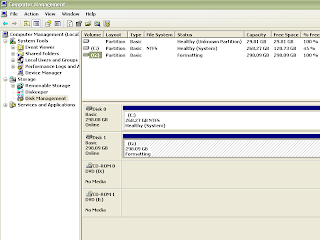
Looks easy to the untrained eye, because you don't know half the crap I had to get through just to make this USB drive of mine appear in My Computer.
First step: Connect the drive. Windows will say it's truly a USB drive, but go to My Computer and there's no trace of it.
Second step: Frantically google "Windows XP not detecting USB external drive".
Third step: Find this ad-ridden site.
Fifth step: Click Disk Management on the left corner.
Sixth step: Carefully find out which one is the USB drive because both drives have pretty much the same capacity.
Seventh step: Guessed the correct drive. Right clicked to Quick Format it.
Eighth step: Format failed. Unplugged automatically. Replugged it.
Ninth step: Get puzzled as to why my primary hard drive (in the system unit) has a second unused partition that doesn't want to go away. That's 29GB of space down the drain.
Tenth step: Found "Assign Drive Path" through a stroke of luck. Cannot reproduce it anymore for some reason.
Eleventh step: Assigned the hard drive letter, asked me to format it. Didn't click Quick Format. Taking forever.
Twelfth step: Hoping this works. Willing to bet that moving my files will be relegated to, like, tomorrow which sucks.





No comments:
Post a Comment