Mac Buying Guide
Macs aren't very commonplace in the Philippines and it's time it is. It's even great timing that the holidays are coming so you better save up some dough. Otherwise... well, it'll just gather dust in those store shelves.
IN A NUTSHELL:
Mac Mini: power for less; for people on a budget with an external monitor; keyboard sold separately; below P30,000
MacBook: all for less; for people with tight budget looking for a laptop that's bang-for-your-buck; lightweight; all work no play; below P50,000
MacBook Pro: tippety-top of the laptop crop; got money-to-burn; wants a bigger screen; wants to play games on-the-go; budget above and below P100,000
iMac: all-in-one, compact desktop; you get your money's worth; avid gamer (Boot Camp software needed); likes/wants High Definition; don't want to look at a tunnel; got money-to-shell-out (for better configurations)
Mac Pro: professional graphics/game/3D designer, movie editor (you have Final Cut Pro?!), in short, Professional Graphics and Film Guy; super-hardcore gamer; money-to-burn (P114,000 to be approximate)
IN A NUTSHELL:
Mac Mini: power for less; for people on a budget with an external monitor; keyboard sold separately; below P30,000
MacBook: all for less; for people with tight budget looking for a laptop that's bang-for-your-buck; lightweight; all work no play; below P50,000
MacBook Pro: tippety-top of the laptop crop; got money-to-burn; wants a bigger screen; wants to play games on-the-go; budget above and below P100,000
iMac: all-in-one, compact desktop; you get your money's worth; avid gamer (Boot Camp software needed); likes/wants High Definition; don't want to look at a tunnel; got money-to-shell-out (for better configurations)
Mac Pro: professional graphics/game/3D designer, movie editor (you have Final Cut Pro?!), in short, Professional Graphics and Film Guy; super-hardcore gamer; money-to-burn (P114,000 to be approximate)
BELOW P30,000
Though it sounds impossible, there is a Mac that costs below 30,000 pesos. Believe me, this is the cheapest they can offer. But the ONLY product under that price range is the Mac mini which costs approximately 28,500 pesos. It's totally NOT cheap but it has a VERY powerful configuration. With a very fast 2.4GhZ Intel Core Duo, up to 2GB RAM and 160GB hard drive (custom-made Mac mini's), this very little system unit will connect to your monitor, keyboard and mouse.

Plus, it's preloaded with the useful iLife and iWork '08 suites which enable you to create spreadsheets, documents, presentations, podcasts, videos and the Front Row software which is Apple's answer to Windows Media Center (includes a free remote, too!) to add value to the system. Oh, I forgot. You'll only be able to buy a system unit and not the whole package with the cash.
BELOW P50,000
Get a Mac mini, add a 13" screen, a keyboard, a trackpad, a camera and a microphone. Put them all together and what do you get? A MacBook. An evolution to its former PowerBook and iMac lines, the MacBook has become a big hit with people with dough. Heck, even my family thinks that it's a worthy investment (nagbabayad pa rin kami ng downpayment). It's fast (Intel Core 2 Duo and 1GB-2GB RAM) and has a huge hard drive (80GB-200GB) plus Wi-Fi, Ethernet (LAN), and entertaining software like Photo Booth (this was the selling point when we tested and canvassed it), iLife '08 and Front Row (with Remote). To keep it even smaller, the keyboard has been flattened (yet it doesn't feel UN-tactile) and it has a magnetic cover (no more moving parts) as well as a magnetic charger (MagSafe charger as they call it) so when someone trips over the charger, it pops right out and leaves your MacBook unharmed. For dial-up people, this laptop will NOT support it directly but via a very small external modem that you'll have to buy for more money!
An evolution to its former PowerBook and iMac lines, the MacBook has become a big hit with people with dough. Heck, even my family thinks that it's a worthy investment (nagbabayad pa rin kami ng downpayment). It's fast (Intel Core 2 Duo and 1GB-2GB RAM) and has a huge hard drive (80GB-200GB) plus Wi-Fi, Ethernet (LAN), and entertaining software like Photo Booth (this was the selling point when we tested and canvassed it), iLife '08 and Front Row (with Remote). To keep it even smaller, the keyboard has been flattened (yet it doesn't feel UN-tactile) and it has a magnetic cover (no more moving parts) as well as a magnetic charger (MagSafe charger as they call it) so when someone trips over the charger, it pops right out and leaves your MacBook unharmed. For dial-up people, this laptop will NOT support it directly but via a very small external modem that you'll have to buy for more money!
Get a Mac mini, add a 13" screen, a keyboard, a trackpad, a camera and a microphone. Put them all together and what do you get? A MacBook.
 An evolution to its former PowerBook and iMac lines, the MacBook has become a big hit with people with dough. Heck, even my family thinks that it's a worthy investment (nagbabayad pa rin kami ng downpayment). It's fast (Intel Core 2 Duo and 1GB-2GB RAM) and has a huge hard drive (80GB-200GB) plus Wi-Fi, Ethernet (LAN), and entertaining software like Photo Booth (this was the selling point when we tested and canvassed it), iLife '08 and Front Row (with Remote). To keep it even smaller, the keyboard has been flattened (yet it doesn't feel UN-tactile) and it has a magnetic cover (no more moving parts) as well as a magnetic charger (MagSafe charger as they call it) so when someone trips over the charger, it pops right out and leaves your MacBook unharmed. For dial-up people, this laptop will NOT support it directly but via a very small external modem that you'll have to buy for more money!
An evolution to its former PowerBook and iMac lines, the MacBook has become a big hit with people with dough. Heck, even my family thinks that it's a worthy investment (nagbabayad pa rin kami ng downpayment). It's fast (Intel Core 2 Duo and 1GB-2GB RAM) and has a huge hard drive (80GB-200GB) plus Wi-Fi, Ethernet (LAN), and entertaining software like Photo Booth (this was the selling point when we tested and canvassed it), iLife '08 and Front Row (with Remote). To keep it even smaller, the keyboard has been flattened (yet it doesn't feel UN-tactile) and it has a magnetic cover (no more moving parts) as well as a magnetic charger (MagSafe charger as they call it) so when someone trips over the charger, it pops right out and leaves your MacBook unharmed. For dial-up people, this laptop will NOT support it directly but via a very small external modem that you'll have to buy for more money!Its specifications are very, very close to the MacBook Pro. Heck, the only difference between them is mainly the video card wherein even PS2-era games cannot run on a MacBook but can on a MacBook Pro. Plus, there is also the FireWire thingy which I don't really use though.
BELOW P100,000
Add 40,000 pesos to a MacBook. What you get is a better, bigger display, more USB ports, a FireWire 800 port, 802.11N Wi-Fi, and the ability to play games!
 Go MacBook Pro for a great eye remedy as well as the luxury of being able to watch movies and play games better with its upgraded nVIDIA powered graphics card. It also features what its little brother has, Intel Core 2 Duo, upgradeable RAM (up to 4GB) and hard drive (up to 250GB), iLife suite, widescreen display, Bluetooth, MagSafe adaptor, magnetic cover, flat keyboard, camera and of course, the OS X Tiger.
Go MacBook Pro for a great eye remedy as well as the luxury of being able to watch movies and play games better with its upgraded nVIDIA powered graphics card. It also features what its little brother has, Intel Core 2 Duo, upgradeable RAM (up to 4GB) and hard drive (up to 250GB), iLife suite, widescreen display, Bluetooth, MagSafe adaptor, magnetic cover, flat keyboard, camera and of course, the OS X Tiger.
Add 40,000 pesos to a MacBook. What you get is a better, bigger display, more USB ports, a FireWire 800 port, 802.11N Wi-Fi, and the ability to play games!
 Go MacBook Pro for a great eye remedy as well as the luxury of being able to watch movies and play games better with its upgraded nVIDIA powered graphics card. It also features what its little brother has, Intel Core 2 Duo, upgradeable RAM (up to 4GB) and hard drive (up to 250GB), iLife suite, widescreen display, Bluetooth, MagSafe adaptor, magnetic cover, flat keyboard, camera and of course, the OS X Tiger.
Go MacBook Pro for a great eye remedy as well as the luxury of being able to watch movies and play games better with its upgraded nVIDIA powered graphics card. It also features what its little brother has, Intel Core 2 Duo, upgradeable RAM (up to 4GB) and hard drive (up to 250GB), iLife suite, widescreen display, Bluetooth, MagSafe adaptor, magnetic cover, flat keyboard, camera and of course, the OS X Tiger. (Price varies in the two different screen sizes- 15" and 17". 15" being the one with the pricetag below a hundred thousand pesos.)
Though it's not the tippety-top, cream-of-the-crop Macintosh, the iMac might as well be because of the fact that the more powerful edition of this computer is more aimed at professionals and businessmen of the graphic industry than the wider consumer market. Anyway, it also features the stuff you find on the MacBook Pro albeit more juiced-up than ever. With hard drive space you can upgrade for storage up to a whopping one terabyte, RAM up to 4GB, 64-bit Intel Core 2 Duo processor (Leopard ready!) and a cinematic 20-24" High Definition display, what else can you possibly want in a computer?

It can also play high-end games with 30% more oomph and it's beautiful aesthetically. I mean, you can hardly tell that it's an all-in-one computer (without the printer) until you try it. Plus, the credit-card thin, flat-keyed and optionally wireless keyboard is surprisingly a dream to type on, thus showcasing Apple's attention to detail and flair. In just P50,000 for the 20-inch model, it's definitely something that offers bang-for-your-buck despite the price tag. (The iMac is available in the form of 20 and 24 inch models. Only the 2.8GhZ Intel Core 2 Extreme iMac with 500GB hard drive space, 2GB RAM and ATi HD 2600 PRO with 256MB memory costs above a hundred thousand. Yes, it's hard to believe that this desktop is cheaper than a MacBook Pro.)
All the power in your fingertips. Harness it by paying P114,000.
The Mac Pro is, as Apple claims, its most customizable and powerful Mac ever. You get 3.0GhZ 4 or 8-core Intel 64-bit Xeon architecture, 4 hard drive slots up to 1 terabyte each and eight DIMM slots for 16GB of RAM! In layman's terms, it's simply all the power the world can have at present. Of course, this unit is merely for the use of low and big-
budget production companies simply because of its relatively cheap price (for companies, that is). What use would you have with this, right?

CAPTION: It's all enclosed in an elegant, industrial design that is eye-catching.
WORD OF CAUTION:
Unless you want to pay approx. 6,000 pesos for a new version of Apple's operating system Leopard, you better nab a Macintosh with that operating system in November this year instead of now.
If this warning doesn't even stop you, take a look at this VERY COOL demonstration by Steve Jobs in his Leopard conference.
CAPTION: (Application of Live Preview and Core Animation) How the heck do you get 800 videos to play together and search for them without any hiccup on a last generation iMac?!You've seen the hardware. Now see the software.
Mac OS X Tiger was revolutionary upon its release. It still is.
If the hardware can't sway your stance on Windows and sucky Vista, you better see what Apple did as the base for Vista's existence.
Exposé - Though Windows will never imitate this, this is Mac's answer for the lack of a taskbar. And it's not as cumbersome as you may even think. In just a press of F9, all the windows you have will show and you can select them and with ease because no matter what configuration you have, it will definitely be fast and smooth. If you have lots of windows of the same program, let's say a browser, F10'll do the trick.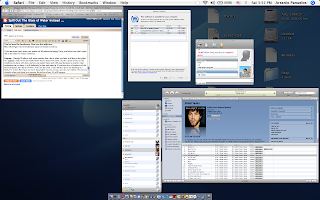
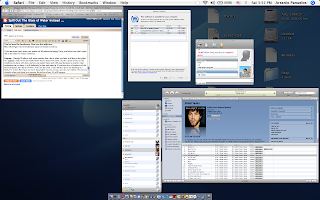
If you want to go to the desktop in a flash, F11 is key. But if you are more dependent on your mouse, you can even define the corners wherein when you place your mouse, the action of say, F9 will happen.
CAPTION: Expose all your running programs with Exposé
Dashboard - Before the Windows Sidebar and Gadgets, there was Dashboard and Widgets. Apple currently has a range of widgets from useful stock quotes to stupid whoopee cushions.
Spotlight - Per-word searching and Boolean (AND, OR) logic make the search function for the Mac specific and human. For example, if you search 'Garage and band', not only will the GarageBand application appear, other stuff that involve the word Garage and Band will come to you in literally a second. It's placed on every Finder window (Windows counterpart: Explorer) and was definitely imitated by Vista. Too bad Vista's search is practically brain-dead while Mac's search is dead simple. Plus, it has direct desktop search which Windows Vista doesn't have (you have to bring the Start menu out which is slooow).
CAPTION: I'm looking for GarageBand yet typing 'ga' gives me that result in just a fraction of a second!
GarageBand and free iLife in every Mac - Though mine are outdated, I'm pretty much very contented with what I have. There's iTunes (it's free, of course), iMovie, iDVD, iWeb, iPhoto, Quicktime Player and GarageBand. Hell, GarageBand already makes up most of the experience. You can make your own movie scores, songs and even podcasts! Plus, it has more than a thousand preloaded sound effects that are cinematic which can be expanded further by Jam Packs.
Dashboard - Before the Windows Sidebar and Gadgets, there was Dashboard and Widgets. Apple currently has a range of widgets from useful stock quotes to stupid whoopee cushions.
In Leopard, you'll be able to create
your own widget by just cutting a portion of any web 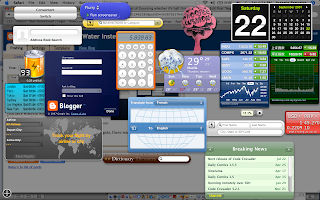 page and putting it th ere in just 3 steps using Safari's WebClip. They will be refreshed constantly to give you the latest information.
page and putting it th ere in just 3 steps using Safari's WebClip. They will be refreshed constantly to give you the latest information.
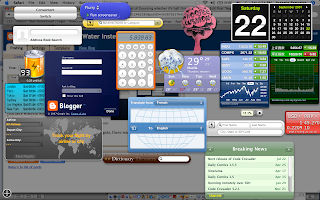 page and putting it th ere in just 3 steps using Safari's WebClip. They will be refreshed constantly to give you the latest information.
page and putting it th ere in just 3 steps using Safari's WebClip. They will be refreshed constantly to give you the latest information.CAPTION: My own dashboard. Yes, it has the Whoopee Cushion.
Spotlight - Per-word searching and Boolean (AND, OR) logic make the search function for the Mac specific and human. For example, if you search 'Garage and band', not only will the GarageBand application appear, other stuff that involve the word Garage and Band will come to you in literally a second. It's placed on every Finder window (Windows counterpart: Explorer) and was definitely imitated by Vista. Too bad Vista's search is practically brain-dead while Mac's search is dead simple. Plus, it has direct desktop search which Windows Vista doesn't have (you have to bring the Start menu out which is slooow).
CAPTION: I'm looking for GarageBand yet typing 'ga' gives me that result in just a fraction of a second!
GarageBand and free iLife in every Mac - Though mine are outdated, I'm pretty much very contented with what I have. There's iTunes (it's free, of course), iMovie, iDVD, iWeb, iPhoto, Quicktime Player and GarageBand. Hell, GarageBand already makes up most of the experience. You can make your own movie scores, songs and even podcasts! Plus, it has more than a thousand preloaded sound effects that are cinematic which can be expanded further by Jam Packs.







No comments:
Post a Comment