Anyway, everyone would know what I'm reviewing this thing for: to determine if it's worth the money. And you know what? It is. But before you go horsing around for the nearest mall to get the thing, let me expound on my review first.

iPod nano (4G) review
Cost: P 9500 (Apple Online Store Phils.)
Also available: anywhere
NOTE: If you don't want to read, scroll all the way down for a summary.
No other gadget has ever taken so much of my time, so much of my attention just to ogle at it more than the 4th generation nano. And while Apple products tend to make you do just that, this one is special. This is just how awesome the nano is to look at, and out-of-the-box is what I mean, because it looks better than the pictures in my opinion.


But what it delivers on style, it almost delivers on substance. It has the same features everyone knows and loves/hates on the regular iPods, and then some.
So to keep this review short (kind of), let's focus on the new stuff.
Genius
A new way to discover your old, buried music, Genius playlists try to locate 25 songs that have the same "mood" as the current song you're playing. You have to get your computer's iTunes Genius feature turned on, though.
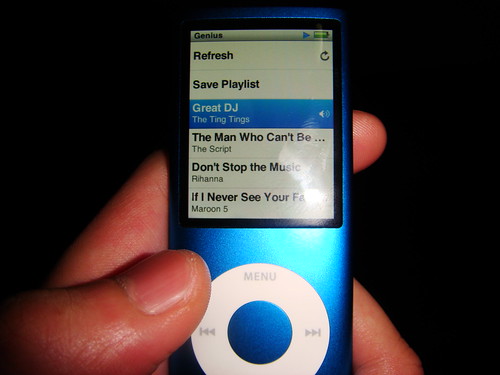
Generally, it's the same on all iPods: it can work, but it can also pick a few sour pickles from the jar.
But for the sake of convenience, Apple decided to give you three ways to access Genius:
1) Hold the Center button for two seconds in the Now Playing screen, and a menu appears.
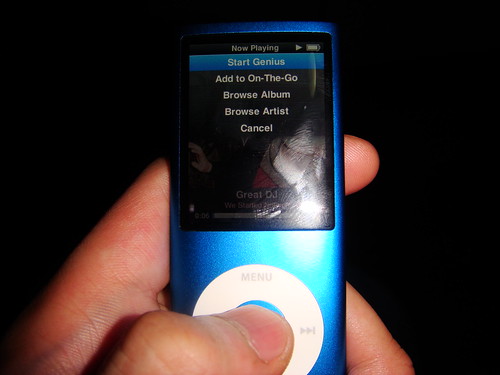
2) Push the Center button several times in the Now Playing screen until you see Genius with a sort of arrow beside it. Slide the Click Wheel to start Genius.

3) Access Genius from the Music menu while playing a song.

It's good to see Apple giving the newbies a great hand.
VoiceOver (Accessibility)
But it's even better to see Apple giving the blind a hand. New in the iPod line is the ability to be able to sync VoiceOver (Mac) or Narrator (Windows) onto your iPod so a blind person could be able to navigate the iPod nano. I didn't test this however, but it's still worth mentioning. To activate this feature, simply check a box in the iPod section of iTunes and press Sync (I forgot what was written on that checkbox).
Revamped aesthetics
If you saw the pictures, you'd know that the iPod nano has a more iPod touch-y look going on in the software, and a welcome change back to the old tall look.

The hardware change makes room for a larger screen (which is most welcome) as well as a better grip. However, this will also make you have to hold the nano to its side if you were to watch a movie, which is very much more tolerable to watch in that way to be honest.
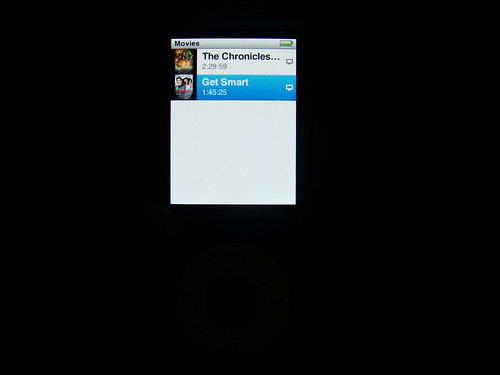
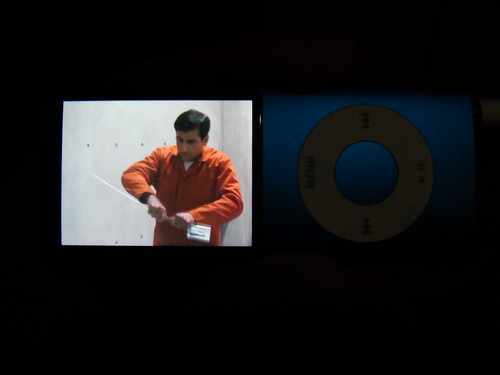
NOTE: Flash turned off intentionally to show off default brightness.
The Now Playing screen is most iPod touch like, and I love it. Plus, if you'd look at the uppermost picture of this post, you'd see that the Album Art montage of your Music, Videos, Photos, etc. have been placed at the bottom due to the return to (original) form and to make the menus more responsive as well.

Navigation is still largely the same despite the changes inside, but... is it my big finger or is the Click Wheel kind of cramped?
Plus, the screen is now made of glass- the same material used for iMac's and MacBook's. Not bad. Now if you place it on the iPod classic...
...but wait! The screen is curved, meaning that it will attract unwelcome light called glare. Put it under a bright light, and let your eyes burn!!!
Still, I also love how they scrapped the smudgy back with, well... a back that doesn't invite fingerprints!

CAPTION: The engravement is up there!
Accelerometer
Probably the most unexpected addition to the nano is the accelerometer. I mean, no one would know how Apple would use something like that on a device like this, but use it he did.
So what do you do with an "accelerometer" anyway? Well, it's a mechanism that detects how you move your nano whether it be in a landscape or portrait manner. So if you're watching a movie, and you want to flip the picture to the other side of the nano because it's more comfortable to hold, you can do so. Or if you want to use Cover Flow to show off or take the scenic route in navigating your music, you can do so by holding the nano to its side as well. Photo too small to view vertically? Fix that by viewing it sidewards.

Surprisingly, however, the controls of the Click Wheel don't rotate along with the screen. So if you thought that while watching a movie, the Next (or Previous, depending on what position you hold the nano while watching a movie) button is now the "Menu" button, forget it. Because the Menu button is still the Menu button in that mode. It will take a little getting used to, but you will instantly get used to it, really.
To save battery, however, I'd recommend turning off Cover Flow.

And of course, Shake-to-Shuffle. It's a pretty gimmicky feature, but if you hate it, you can turn it off. Surprisingly, it doesn't actually activate unless you shake it very vigorously, so it's actually not gonna affect your exercise routine. Still, if you're paranoid (or if it does affect your exercise routine), Apple did include features designed with you exercise buffs in mind: the ability to turn the feature off entirely or just being able to leave the nano be because Shake-to-Shuffle won't activate when the nano is locked (the Hold switch is turned on) or if the screen dims.
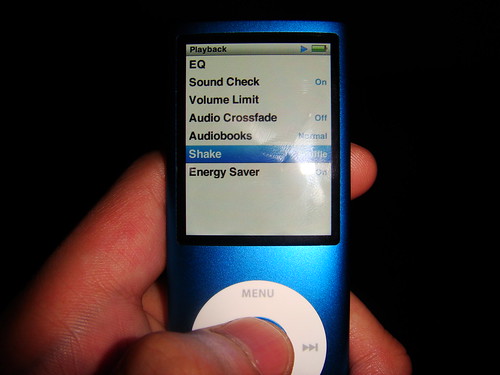
Other uses for it are in the future, when iPod games built for the nano come out. Unfortunately, these downloads are only available in the US.
Voice recording
Yep, you can now record your voice on it. But that is if you insert some compatible earphones. I don't know if it's only limited to the official iPod earphones with recorder (READ: the ones that don't come in the box) but I've heard of iPhone earphones working just fine. (I have yet to try this because my dad sent the iPhone 3G box back to Globe because it broke down.) So no comment on sound quality here.
Obviously, the bad thing about this is that you have to shell out money to get these earphones, and they probably don't even improve on the sound quality with the earphones that come in with the package. If sound quality is what you're looking for, look for the iPod earphones that come with the rubber buds, or better yet, other brands.
Other stuff
The most important thing to consider in a portable device is: does it last long? The answer is Yes unless you like watching movies. Regardless, you'd get a decent amount of battery life left after watching a regular movie anyway.
But there's another important thing to consider in a portable music device; two in fact: the sound quality and the capacity. To be honest, you'd be able to hear the slightly better sound quality if you actually get to compare the last generation nano side by side with it, but it's not that big a jump. The big jump however is in capacity. From just a teensy 1-2GB to 8GB and 16GB flavors, the nano will give you a great run for your money since it costs the same with the last generation's 1 and 2 GB models.
The iTunes factor
If you love iTunes, then you don't need to read this because syncing, management, etc. are all the same save for having to create an iTunes account to activate Genius. Otherwise, you'll have to stick to making your own On-The-Go playlists within the iPod because you'll never get Genius if you don't sync your nano to iTunes. It's silly really... I mean, can't Genius be standalone in the iPod?!
Some people hate iTunes and for good reason: it's a memory hog. And that's more especially obvious in Windows than in Mac. Plus, iTunes has been known to cause blue screens.
Here's some advice: give yourself a day or two before you start downloading the updates iTunes bugs you about.
Accessories, accessories, accessories
The nano has a gallery of accessories. So if you are looking for a case, don't worry, you're covered! There are a lot of accessories out there for you to hunt for. And I think that some older ones even fit (but not snugly) in the new nano... I'm not sure.
Klondike, Vortex and... wait a sec.
This isn't important, really. But I love iQuiz, LOL. However, it's replaced by an accelerometer-controlled game called Maze. It's decent enough to waste your time as it has a simple goal: collect the yellow shiny things... in a maze... but why omit iQuiz?
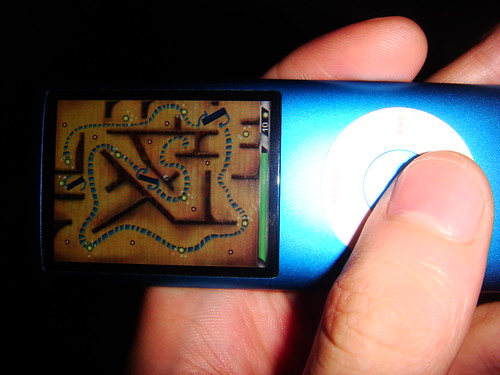
Factory defect
I'm not sure if all iPod nano's on sale right now have this, but if you plug the headphones in the jack, you get sound only from the left earphone with the right earphone's sound muffled karaoke-style. Plug it halfway and you only get sound from the left earphone exclusively, but there's a sweet spot 3/4's into the jack that works. It's shi*ty how the Chinese factory can screw something like a headphone jack up (that sounded wrong) because, well, it's probably the same factory that makes all the past generation iPods right?

Right?
Overall
This iPod is a great purchase, and the enhancements are worth it. But if you already have a 3G nano (the "fat" one), there's not much reason to justify the purchase unless you want a bigger screen to watch videos in but still retain that portability (and price, because the iPod touch provides all that too). To help you decide whether to purchase, maybe you can consult the laundry list below:
The Good:
+ Gorgeous aesthetics in and out plus nice build quality
+ Slightly better sound quality
+ Accelerometer
+ Battery life
+ Excellent screen
+ Excellent screen
+ Now comes in 8 and 16GB flavors
+ Great bang for your buck
+ Still uber-portable
+ More responsive Cover Flow and navigation
+ More impressive looking than the pictures (no really)
+ Shake-to-shuffle isn't as annoying as you think
+ Accessibility features are a plus
+ Sh*tstorm of accessories
The Bad
- Headphone jack may have a defect (varies from model to model)
- Click wheel has little allowance
- Screen invites glare
- Shake-to-shuffle is a tiring gimmick
- Extra cash needed for headphones with recorder
- Landscape controls need a little getting used to
- iTunes is BS especially in Windows, but you need it to use Genius
- iQuiz is glaringly absent (but that's personal preference since you can download it anyway but not for free)
Rating: 9/10 (Congratulations if you don't have the headphone jack problem)





No comments:
Post a Comment