It's the proud granddaddy of the Private Browsing mode... it's Safari!
Top Sites
Taking a cue from Chrome's home page and Opera's Speed Dial, Top Sites gives you an elegant view of the sites you visit the most.

This twist here, however is the fact that you can display up to 24 thumbnails, you can pin a site you like into a position so it will stay and place and you can see whether a site has new content when a star is clipped on the top-right of the website's thumbnail! That sounds really cool for people who usually go to sites like Twitter, Blogger, or any news site.
Cover Flow
While highly unnecessary, it's still pretty nice to be able to browse your history, bookmarks, etc. on this view. This way you are able to actually get a huge thumbnail of the website in question.

Full History Search
This feature lets you search your history as you saw it. If you remember a caption from a photo you viewed, or a shred of text in that site, you can type it and Safari finds it for you. Does it work well? Who knows, especially for Flash sites?

Tabs on top
Safari takes another page from Google Chrome- it puts its tabs on top to save precious screen real estate. Hell, it even adds the effing Plus button!

Spanking New Engine
Safari already renders sites pretty fast but the new Nitro Engine renders sites faster (theoretically, at least). Apple has some benchmarks, but why trust the benchmarks released by Apple itself? Let's wait for some third-party to do so.
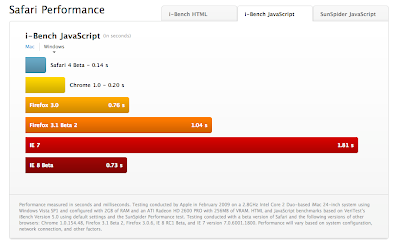
Still, if you're interested in how much faster Safari is from the competition, it claims to be 30 times faster than Internet Explorer 7, 3 times faster than Firefox, and slightly, very slightly by just the thousandths digit, faster than Chrome. Don't know if this is true for real world conditions, but we'll see.
Native Windows Look and Feel
This is a big, big, big plus for Windows Safari users. Now Safari will adapt to Windows Aero or Windows XP's themes,a s well as their native fonts. Still, if you like the grey anti-aliased look of past Safari versions, you can choose that.

ABOVE: Windows Vista. BELOW: Windows XP.

Developer Tools
HTML coders can test web code on the spot with Safari's developer mode.

The Quintessential Awesome Bar
Firefox first offered the option for people to use the address bar to do almost anything. It can get you sites by name, by address, or by a snippet of the address.

Search Suggestions
Mac Safari offers the Inquisitor plug-in for this feature. Now, you probably wouldn't need it. Powered by Google, Safari automatically suggests search terms and search addresses.

Zoom ala iPhone
Multi-touch gestures on the new MacBooks are able to zoom text like the iPhone's version of Safari. You can also use this feature by clicking the Font increase button.

Better Standards Compliance- made even better
It passes the famous ACID test. A perfect 100.





No comments:
Post a Comment