While Facebook has been in the App Store for a long time, it's finally receiving a much-deserved overhaul that makes me much more motivated to actually use my account.
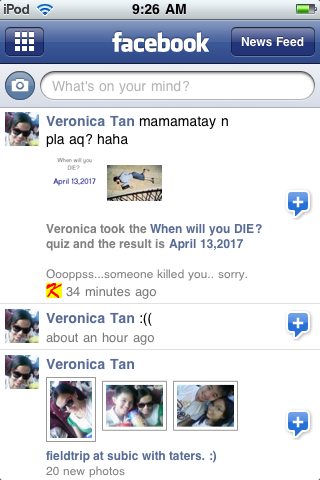 Once again, the app opens in the News Feed where you can see the new updates your friends have made. You can also upload pictures or video (or just, you know, post plain ol' text) from the obvious camera icon and text field. Flicking the screen down reveals a manual reload button, but you can also shake the device if you wish to reload.
Once again, the app opens in the News Feed where you can see the new updates your friends have made. You can also upload pictures or video (or just, you know, post plain ol' text) from the obvious camera icon and text field. Flicking the screen down reveals a manual reload button, but you can also shake the device if you wish to reload.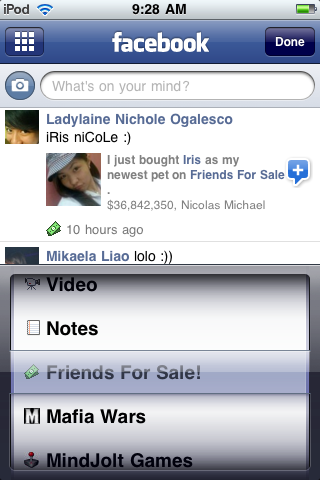 While the last version also had a news feed filter, the new implementation of it is much more subtle, even though at first it's a bit hard to notice. Just tap the right button that says "News Feed" to see the filters.
While the last version also had a news feed filter, the new implementation of it is much more subtle, even though at first it's a bit hard to notice. Just tap the right button that says "News Feed" to see the filters.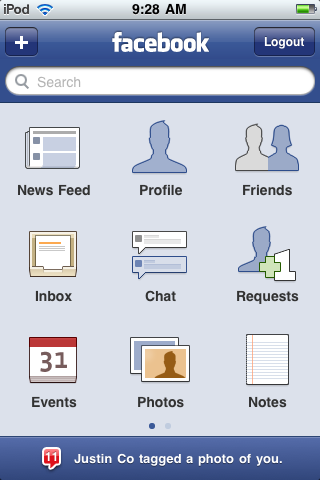 When you press the grid-like icon, the app puts you in a screen suspiciously similar like the iPhone home screen. You can even scroll through it, add your favorite friends or fan pages, and move them as you wish. Pressing the blue bar below (the one with a flashing red number and a short description) gets you to your notifications screen.
When you press the grid-like icon, the app puts you in a screen suspiciously similar like the iPhone home screen. You can even scroll through it, add your favorite friends or fan pages, and move them as you wish. Pressing the blue bar below (the one with a flashing red number and a short description) gets you to your notifications screen.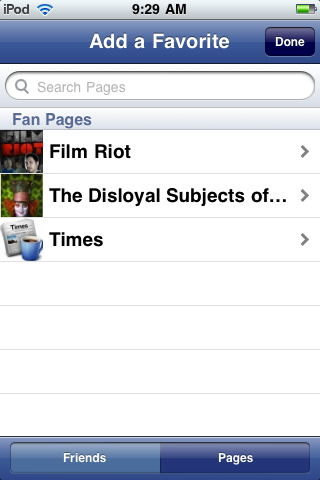 To add a favorite, press the plus sign, and you'll be able to search through the favorite friends or fan pages you wish to put in there.
To add a favorite, press the plus sign, and you'll be able to search through the favorite friends or fan pages you wish to put in there.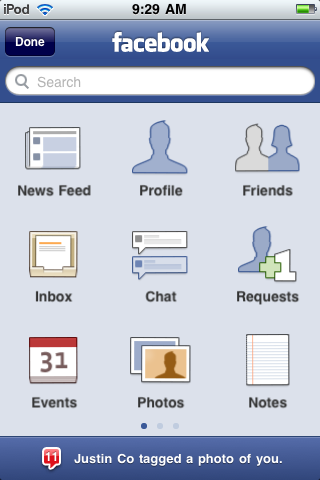 To re-arrange your icons, just tap and hold on any icon and, like the actual iPhone home screen, the icons will wiggle. The difference here is that the icons will stop wiggling only when you press the "Done" button on the upper left corner. Pressing the Home button out of habit will, obviously enough, exit the app. I've actually fallen for that a few times.
To re-arrange your icons, just tap and hold on any icon and, like the actual iPhone home screen, the icons will wiggle. The difference here is that the icons will stop wiggling only when you press the "Done" button on the upper left corner. Pressing the Home button out of habit will, obviously enough, exit the app. I've actually fallen for that a few times. The great thing about the new Facebook update is the fact that it finally includes a built-in browser so you can finally go to Mafia Wars (or whatever non-Flash Facebook app) without having to exit the app, open Safari, log on to Facebook, get the link to the regular version of Facebook, then play Mafia Wars (or whatever non-Flash Facebook app you've authorized).
The great thing about the new Facebook update is the fact that it finally includes a built-in browser so you can finally go to Mafia Wars (or whatever non-Flash Facebook app) without having to exit the app, open Safari, log on to Facebook, get the link to the regular version of Facebook, then play Mafia Wars (or whatever non-Flash Facebook app you've authorized).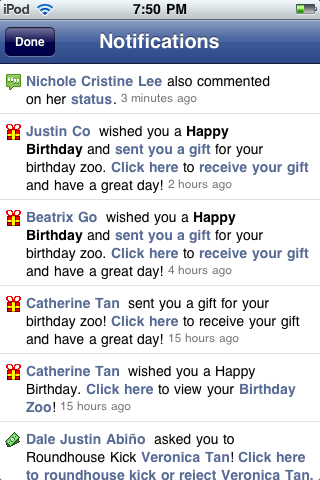 Just note that if you're wanting to open a link to a Facebook app (or a person's profile from say, the Notifications screen or the News Feed), make sure you're actually pressing the blue hyperlinks and not just the rectangle that holds the block of text. It's jarring at first since it's much more intuitive to be able to just press the whole rectangle, but you get used to it.
Just note that if you're wanting to open a link to a Facebook app (or a person's profile from say, the Notifications screen or the News Feed), make sure you're actually pressing the blue hyperlinks and not just the rectangle that holds the block of text. It's jarring at first since it's much more intuitive to be able to just press the whole rectangle, but you get used to it.Finally, when you have unread notifications, you get alerted with a subtle little number badge from the Home screen.
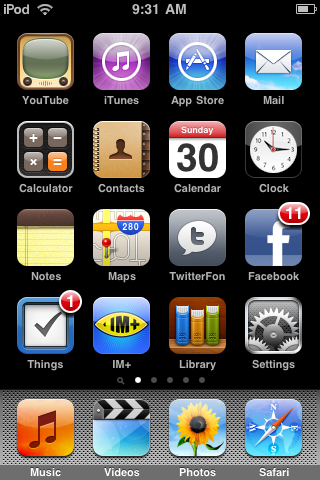 Unfortunately enough, Facebook doesn't support push notifications, which would've made it so much better. Still, this new radical update is so compelling, I'd actually pay for it. The app is of very nice quality, and a must for iPhone or iPod touch-owning Facebook fans.
Unfortunately enough, Facebook doesn't support push notifications, which would've made it so much better. Still, this new radical update is so compelling, I'd actually pay for it. The app is of very nice quality, and a must for iPhone or iPod touch-owning Facebook fans.Now if only Apple added Flash to Safari... it would make using a computer entirely moot.
Rating: 8.8/10 [It's free, no excuses. iTunes Store Link]





No comments:
Post a Comment