
October 29, 2009
Chronicles of a Windows XP Upgrader #4

October 28, 2009
Chronicles of a Windows XP Upgrader #3
Did it go well?
Let's say it stopped at Vista.
Before I finally gave this desperate measure a shot, I also desperately tried to format my external hard drive again, and again, and again. It was successful but transferring files was painful as it would only stop at 100MB. I have 130GB to transfer. FML.
So anyway, back to Vista. Started at 8, purportedly ended at 10. The upgrade seemed to have gone smoothly enough, but when push came to shove, the computer was stuck at the loading screen. Vista didn't even have a chance to rear its ugly head yet again for the second time in my life. I tried finding problems through the CD's Startup Repair to no avail, so I chose to just insert the Windows 7 CD and give it a try. Who knows? It might install and piggyback the failure that was Vista. Alas, it was all for naught. Windows 7 needed to be started from the desktop in order to retain my files so I had no choice but to try Startup Repair again, but the catch is, it's the one that comes with Windows 7.
Lo and behold, Windows 7 instantly found a problem, but it could not fix it anyway so I had no choice but to rollback the Vista installation.
Back to square one.
In consolation though, at least I finally found a feature I really dig in Vista: upgrade rollback.
October 27, 2009
Chronicles of a Windows XP Upgrader #2.1: Good Lord.
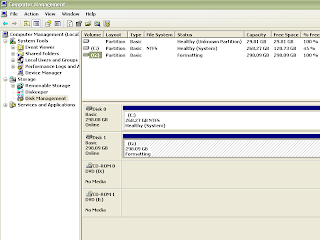
Chronicles of a Windows XP Upgrader #2: Wrong On All Levels
Oh, and I just ran Windows 7 Upgrade Advisor. It says I can't experience Aero. Seriously? The video card I upgraded from, an ATi, was able to do Aero on Vista (albeit slowly), so what am I missing? The minimum requirements include a 128MB video card that supports DirectX 9.0c. My video card does all that, so what's the problem?
Oh, and don't tell me about the hard drive I'm trying to back up all my data to using Laplink PC Mover. It doesn't read at all in my Windows PC, and it takes soooo long to reformat on my Mac. What the hell, seriously. I need a new one.
October 26, 2009
Chronicles of a Windows XP Upgrader #1
I excitedly opened up my copy of Windows 7 (yes, excitedly) and hastened to boot up my Windows XP rig. After waiting for the system to load and force uninstalling RK Launcher, I popped in the CD and clicked "Install Now".
I clicked "Next" a few times", but there was something that caught my eye: there was no straight-up "Upgrade" option.
I chose "Custom". It said that the my files wouldn't be moved, and Windows 7 can only be installed in a partition. It was like Microsoft was giving me the finger, and I was tempted to give one back.
So I exited the installer and searched the interwebs for a Windows XP to Windows 7 upgrade path-- or a lack of it.
Yeah, it seems a direct non-destructive upgrade from XP to 7 is night impossible, at least through Microsoft's own installer, so the only way for me to be able to simulate something near that would be to... update to Windows Vista.
Or maybe I can just use this.
Then again, I want to move my programs too, not just my files. I googled for another way, and found this.
This way, I can make a virtual copy of my hard drive, and just download the same software over to Windows 7. But I want to make a Clean Install for once, so I'll need an external hard drive... but the one we have is broken. Sigh.
If only Microsoft just put the damn "Upgrade" option in the first place for XP users! I haven't installed 7 yet and it's already making a bad first impression.
Unreleased Macbook Pro referenced
Before you even dare pull the trigger on a Macbook Pro purchase, it seems Apple is already working on an upgrade for the Macbook and the Macbook Pro.
In a list of support files in Apple's 10.6.2 Snow Leopard update, "MacBookPro6_1" and "MacBookPro6_2" are referenced so it's probably safe to say that a release could be overseen in late 2009 or early 2010. Today's newer MacBook Pro's only carry a 5,5 model number.
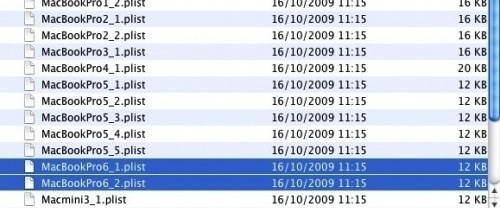 Could it be Nehalem coming to the Pro? How about a Blu-ray burner?
Could it be Nehalem coming to the Pro? How about a Blu-ray burner?
The Proposal Review
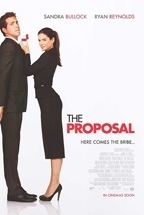 The Proposal
The Proposal
Starring Sandra Bullock, Ryan Reynolds
Sandra Bullock is like one of those rappers who say they're forever retired from rap, but suddenly return after a little while. But in Bullock's case, her "retirement" came in the form of branching out to other genres that don't have the words "romantic" or "comedy" in it. While Crash was a huge success for her, her next few movies were plagued with abysmal reviews and returns, so the logical next step for her must be to return to her forte, and boy does she make a big impression in this comeback.
Set in yet another publishing company, The Proposal features Sandra Bullock playing a boss-from-hell type of character- a first in her career- named Margaret. Ryan Reynolds in turn plays the lowly assistant Andrew who really, really hates his boss. There are traces of Devil Wears Prada in this premise, and if you thought the same I don't blame you. Then again, the secretary here is a guy who is far from middle-class and not at all in need of a makeover, so really, the similarities between the two movies can only go so far.
The foundation of this movie really lies in the social issue of immigration. The movie probably wants to put a bit of social commentary so it can be relevant, but the topic takes a backseat to the shenanigans that occur between its lead characters. Normally, this is a bit of a bad thing, but the charisma and chemistry that exists between Bullock and Reynolds is so powerful, you ignore that fact and just get sucked into what would've been, if other actors were to be cast, a big fat cliche.
The discourse between these two characters, especially in the beginning, is very entertaining to watch. In fact, it makes you notice how weirdly witty some of the writing is. I mean, the two nail their roles ever so nicely, and the special appearance of legend Betty White enhances this. Still, you shouldn't even use Betty White like that! Seriously, a ninety year old grandma role? Betty White? Preposterous.
The first half is quite amusing, and takes advantage of each characters' personalities with admittedly hilarious situations, but all this is gone after Bullock's character Margaret starts rapping to a traditional chant. It's funny, but it dragged on for a tad bit too long.
The last half is pretty much the same rom-com trappings. Hell, Bullock pulls of another While You Were Sleeping in this movie's climactic wedding scene, and the edge it had got lost in the shuffle.
You've actually watched this movie before, you'll be able to predict a lot of the stuff that will happen next, but the thing that still makes this movie better than the average rom-com is pretty much the thing that I've been rambling on for 2 paragraphs: the actors. Just that makes this movie worth a screening with a date, or maybe even a DVD purchase. Bullock makes a big impression here, and the momentum would've been maintained if it weren't for another Bullock rom-com that just came out more recently.
Bottom line, I was entertained. Not amazing, not great, just pretty good.
Rating: 7/10
October 22, 2009
iPhone App of the Week: Rock Band
Even though the land of the App Store already has the musical stylings of Tap Tap Revenge and Guitar Rock Tour, the king of console peripheral-based rhythm games Rock Band is now making a splash to the App Store, making all of those knock-offs bow down. Still, when you clear up all that hype, is it worth the $9.99?
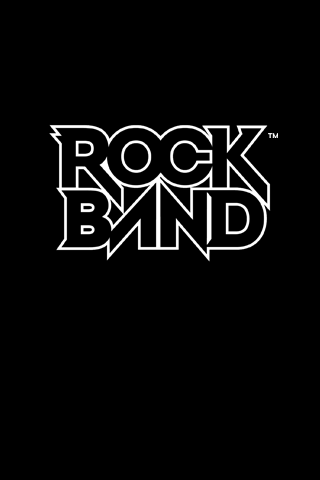 If you're a big fan of the Rock Band series, you'll instantly be at home with the aesthetic, because it's pretty much a duplicate of the one you'd find on the consoles.
If you're a big fan of the Rock Band series, you'll instantly be at home with the aesthetic, because it's pretty much a duplicate of the one you'd find on the consoles.
 You have all the usual modes: Quick Play, World Tour, Multiplayer, and the Music Store where you can purchase more songs in the app.
You have all the usual modes: Quick Play, World Tour, Multiplayer, and the Music Store where you can purchase more songs in the app.
Before I even get to the modes, however, you're probably wondering how the gameplay, which is famously tangibly made of plastic, translates to the touch screen. Well, it's really what you'd expect, only multiplied four times. Why 'multiplied four times'? Because you get to play guitar, bass, drums and vocals, but for the most part, the gameplay is really all the same across these instruments.
 In the case of the guitar and the bass, you can strum the four frets by tapping on the colors as the markers hit the hole.
In the case of the guitar and the bass, you can strum the four frets by tapping on the colors as the markers hit the hole.
 When you're on drums, a visual representation of the peripheral is shown on screen and you can tap them as the markers hit the hole.
When you're on drums, a visual representation of the peripheral is shown on screen and you can tap them as the markers hit the hole.
 And more interestingly, the vocals also do not require you to sing, which may or may not piss off some of the fans out there. Instead, you tap the four tap points as the rhythm markers pass as well.
And more interestingly, the vocals also do not require you to sing, which may or may not piss off some of the fans out there. Instead, you tap the four tap points as the rhythm markers pass as well.
To double the points, you should be able to tap some special colored markers. Tapping them all fills up the yellow meter called the "Overdrive" meter. When you fill that up, you can shake the iDevice so you can activate Overdrive and double the points. Just like Tap Tap Revenge.
But enough about the gameplay mechanics, let's get on with the various game modes. First thing you'll probably tap on is Quick Play, and a lot of the songs in the game are already unlocked when you first tap the mode. At first, you'll need to choose the song you want to play.
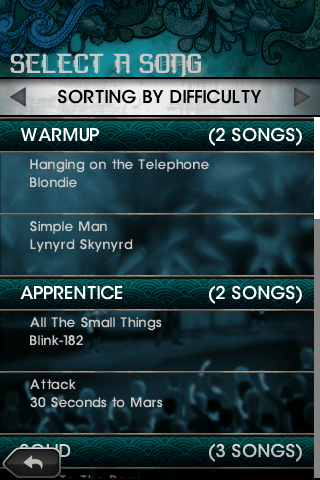 Like its console counterparts, the setlist is sorted by difficulty by default, but you can change this by tapping the left or right arrows. It's sad that you can't make a multi-song setlist though.
Like its console counterparts, the setlist is sorted by difficulty by default, but you can change this by tapping the left or right arrows. It's sad that you can't make a multi-song setlist though.
 After that, pick the instrument you wish play. Then, the difficulty of the song's chart which only ranges from Easy, Medium and Hard.
After that, pick the instrument you wish play. Then, the difficulty of the song's chart which only ranges from Easy, Medium and Hard.
 Like so, you will be greeted by the Loading screen which also holds a bit of information be it gameplay tips or about the band whose song you are about to play.
Like so, you will be greeted by the Loading screen which also holds a bit of information be it gameplay tips or about the band whose song you are about to play.
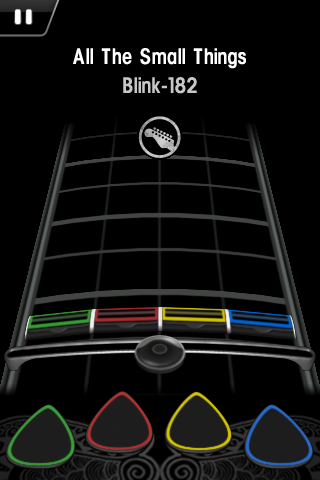 When you finish playing the song, you are greeted with a screen that shows you how well you did.
When you finish playing the song, you are greeted with a screen that shows you how well you did.
 You can either post your score to the leaderboards, retry the song, or just pick a new song. When you do decide to post your score, it'll open a Facebook Connect dialog box, as the app's online component revolves around Facebook.
You can either post your score to the leaderboards, retry the song, or just pick a new song. When you do decide to post your score, it'll open a Facebook Connect dialog box, as the app's online component revolves around Facebook.
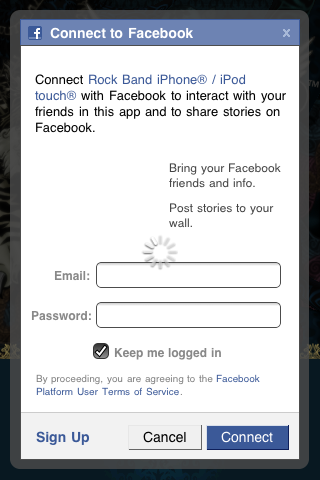 But what if you want to play the World Tour? Well, it'll lead you to a screen that lets you choose whether you want to play a gig by yourself, or even online.
But what if you want to play the World Tour? Well, it'll lead you to a screen that lets you choose whether you want to play a gig by yourself, or even online.
 When you choose to play online, you will be redirected to this screen.
When you choose to play online, you will be redirected to this screen.
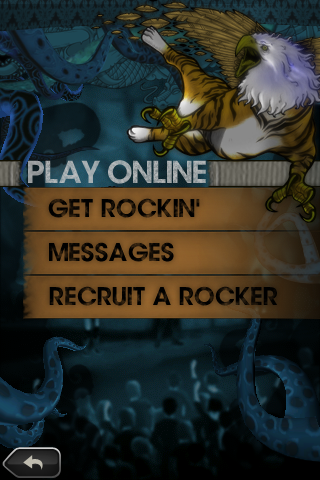 When you press Get Rockin' you'll start to play a song while the game looks for other people who wish to join your band online.
When you press Get Rockin' you'll start to play a song while the game looks for other people who wish to join your band online.
If you want to invite a friend though, make sure that friend has a Facebook account as well because the game fetches Facebook contacts so you can invite them for a game of Rock Band.
 But if you wish to play solo, that's fine too. Basically, the World Tour mode is somewhat reminiscent to that of its console counterpart as well, albeit a bit more basic. In fact, it reminds me of the progression of the older Guitar Hero games wherein you play a song, unlock a mystery song, and gather enough stars to open a new location.
But if you wish to play solo, that's fine too. Basically, the World Tour mode is somewhat reminiscent to that of its console counterpart as well, albeit a bit more basic. In fact, it reminds me of the progression of the older Guitar Hero games wherein you play a song, unlock a mystery song, and gather enough stars to open a new location.
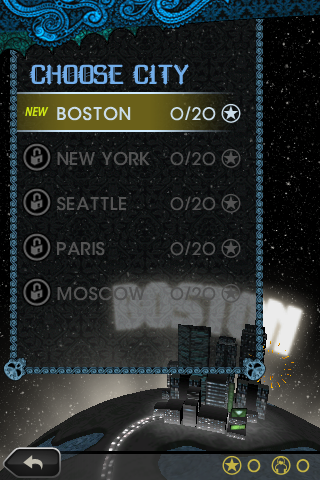 I kinda like the setlist, really. It's pretty much a mix of Rock Band and Rock Band 2 songs, as well as its DLC. You can download more songs through its Music Store if you get bored though, and the rates come in at a dollar for 2 songs. I don't think you can manipulate the song packs (ie, pick any two songs to pay a dollar for), but I'm not too sure.
I kinda like the setlist, really. It's pretty much a mix of Rock Band and Rock Band 2 songs, as well as its DLC. You can download more songs through its Music Store if you get bored though, and the rates come in at a dollar for 2 songs. I don't think you can manipulate the song packs (ie, pick any two songs to pay a dollar for), but I'm not too sure.
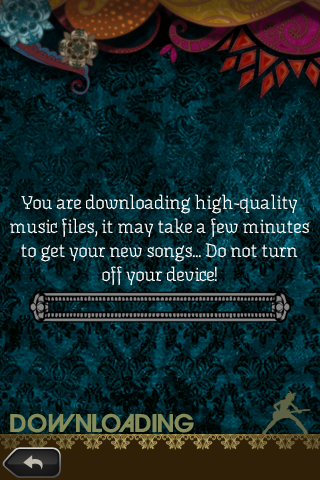 There's actually a free pack right now that you can download so why not get on to that?
There's actually a free pack right now that you can download so why not get on to that?
Also something of note: some achievements. They're called "Claims to Fame" in this game though, and the achievements are buried in the Extras menu.
 Still, some issues persist with this app, and they're actually enough to keep the app from being perfect. For one thing: the constant loading screens. Seriously, expect to see this symbol every few seconds.
Still, some issues persist with this app, and they're actually enough to keep the app from being perfect. For one thing: the constant loading screens. Seriously, expect to see this symbol every few seconds.
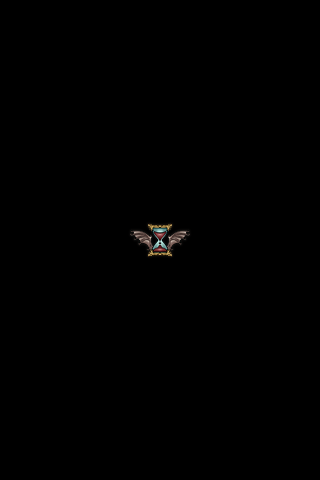 Oh, and how about that lag? Lag in rhythm games are simply a strict no-no, but then again, I'm on a first-generation iPod touch, so your performance can vary.
Oh, and how about that lag? Lag in rhythm games are simply a strict no-no, but then again, I'm on a first-generation iPod touch, so your performance can vary.
Overall, this game is a very solid package that for the most part, emulates its bigger brothers well. Some performance issues here and there, but the setlist is something to like since they're all masters unlike Guitar Rock Tour, and they're more known unlike the songs that Tap Tap Revenge 3 comes with. With some more updates, it could very be well worth the $9.99 price tag, which isn't too much to ask since it's a $170 dollar console game adaptation we're talking about.
Rating: 8.5/10
October 21, 2009
MacBook receives facelift, Time Capsule, Airport Express, Mac Mini, remote receive improvements
The MacBook's design hasn't really been the most flattering. It was chic in '06, but perhaps it was time to move on, and that was the exact same thing Apple was thinking.
Say hello to a new look:
 While the MacBook somewhat looks the same but slightly "chubbier", the new design is actually made through the same unibody architecture that the Pro models have. It's still priced at $999 as a result.
While the MacBook somewhat looks the same but slightly "chubbier", the new design is actually made through the same unibody architecture that the Pro models have. It's still priced at $999 as a result.
The trackpad is also made of the same glass as the Pro models, and it even features a built-in (ahem, non-removable) 7-hour battery which is quite impressive.
 The more internal changes include a new charger port ala the MacBook Air, no FireWire 400, and a unified audio in and audio out port. I don't think there's an SD card slot anywhere though.
The more internal changes include a new charger port ala the MacBook Air, no FireWire 400, and a unified audio in and audio out port. I don't think there's an SD card slot anywhere though.
 Aside from the MacBook and the iMac, the lower priced Mac Mini has also received some under-the-hood upgrade, as well as the introduction of a "Server" model which costs $999.
Aside from the MacBook and the iMac, the lower priced Mac Mini has also received some under-the-hood upgrade, as well as the introduction of a "Server" model which costs $999.
 Basically, the "Server edition" features two 500GB drives and no DVD slot to drive the point home. Notably though, it's probably the only Mac left that has Mini-DVI.
Basically, the "Server edition" features two 500GB drives and no DVD slot to drive the point home. Notably though, it's probably the only Mac left that has Mini-DVI.
Lastly, Apple has announced new and improved upgrades to the Time Capsule and Airport Extreme. The former is basically a 1 terabyte hard drive used for wireless Mac backup that also doubles as an Internet router, while the latter is only a wireless router.
 A new antenna design has enabled the devices to send Wi-fi signals over even longer distances. Time Capsule, notably, is "60% faster with Time Machine on Snow Leopard". It's unclear whether Apple has fixed the Time Capsule's controversial 16 month lifespan due to overheating, but I'd be on the market for one of these if it weren't for that issue.
A new antenna design has enabled the devices to send Wi-fi signals over even longer distances. Time Capsule, notably, is "60% faster with Time Machine on Snow Leopard". It's unclear whether Apple has fixed the Time Capsule's controversial 16 month lifespan due to overheating, but I'd be on the market for one of these if it weren't for that issue.
But next up, and this was quite quiet, is the Apple remote. It's sad that Apple doesn't bundle these things with their computers any more (then again, I don't use them often) because this new remote looks much more functional compared to the old one. Hell, it's more attractive too.
 It's compatible with any Mac with an infrared sensor and iPod universal docks, and retails for $20. Seriously, $20? For a remote like this?
It's compatible with any Mac with an infrared sensor and iPod universal docks, and retails for $20. Seriously, $20? For a remote like this?
Rock Band DLC: QUEEN!!!1111
It's been overdue, but you know what they say, better late than never.
This is so full of win.
But "Another One Bites the Dust" isn't the only Queen song on offer, in fact, there are 10 songs on offer, and this is just one huge varied setlist that's sure to put fans in for a treat. In fact, it even offers Under Pressure which until now has been a Guitar Hero 5 exclusive.
The setlist:
Another One Bites the Dust
Crazy Little Thing Called Love
One Vision
Fat Bottomed Girls
I Want It All
I Want to Break Free
Killer Queen
Somebody to Love
Tie Your Mother Down
Under Pressure
Gorgeous new iMacs unveiled + quad core. Mind: blown.
Not everyone saw it coming, or at least, I didn't. After Apple announced their best quarter ever in an earnings report, the company just somehow managed to release some significant, and I mean significant, updates to their line-up, probably to combat the goodness that is Windows 7.
But Apple will make people discover that Windows will always be Windows (just as I discovered in my time with it) because just the looks of these new iMacs alone will kill.
 While it looks like the old iMac model on the outside, there's something just different about it. It's still made of aluminum, but the screen technology has been improved so that it's more energy-efficient.
While it looks like the old iMac model on the outside, there's something just different about it. It's still made of aluminum, but the screen technology has been improved so that it's more energy-efficient.
Like the Macbooks, the new iMacs use LED backlighting, and has a technology called IPS which basically expands the viewing angle and "ensures accurate color regardless of what angle you're viewing it on". The new iMacs come in a brilliant 21.5 inch screen size that outputs 1080p, that's full high-definition for all the other folks out there, but of course you can also opt for the 29 incher which outputs a resolution even higher than 1080p.
You won't even notice the new SD card slot right below the DVD slot (still no Blu-ray!) and in place of DVI, there's MiniDisplayPort.
 But the more notable thing is that it already has a wireless Bluetooth keyboard and mouse included out of the box.
But the more notable thing is that it already has a wireless Bluetooth keyboard and mouse included out of the box.
The mouse is even more noteworthy because it is an all-new mouse that support multi-touch gestures: a vast improvement over the decidedly crappy Mighty Mouse we have today. Since Apple lost the lawsuit for the trademarked name Mighty Mouse, it's rather apt that they changed it to Magic Mouse, because multi-touch mice that can be configured for both left-handed and right-handed people can only be conjured up from Apple's design magic.
 This new mouse responds to touch, swipes and gestures of the finger. Basically, you can click the whole enclosure to left-click, while clicking the top-right corner right-click's. I don't know if it will actually work because considering Apple's track record with mice, they're poor at best, but this looks extremely promising (and you can just replace the mouse with another one if you get sick of it).
This new mouse responds to touch, swipes and gestures of the finger. Basically, you can click the whole enclosure to left-click, while clicking the top-right corner right-click's. I don't know if it will actually work because considering Apple's track record with mice, they're poor at best, but this looks extremely promising (and you can just replace the mouse with another one if you get sick of it).
 Despite all the new stuff involved, the iMac line still keeps its price in between the $1000-$2000 range. The base $1,199 21.5" model starts with a dual-core processor, but it's cranked up all the way to 3.0 gigahertz so that's already a lot of value for money. The 29 inch model also features a dual-core process, but for 200 dollars more, you can opt in for a quad-core Core i5. Online, you can even configure it for a Core i7 with up to 16GB of RAM. That's a lot of power for a consumer all-in-one. Yes, expensive when via Apple (so get your RAM installed from other sources, kids!) but a lot of power.
Despite all the new stuff involved, the iMac line still keeps its price in between the $1000-$2000 range. The base $1,199 21.5" model starts with a dual-core processor, but it's cranked up all the way to 3.0 gigahertz so that's already a lot of value for money. The 29 inch model also features a dual-core process, but for 200 dollars more, you can opt in for a quad-core Core i5. Online, you can even configure it for a Core i7 with up to 16GB of RAM. That's a lot of power for a consumer all-in-one. Yes, expensive when via Apple (so get your RAM installed from other sources, kids!) but a lot of power.
It's a very attractive product, and I'm just salivating for a Magic Mouse right now, although I'll have to wait for some of the reviews before pulling the trigger on a purchase (esp. because the mouse costs $70). It will undoubtedly be one of the best evolutions of the product especially since it's going for a wireless setup (although I'll miss the smartly placed USB ports on the keyboard).
October 11, 2009
How to jailbreak. Fast.
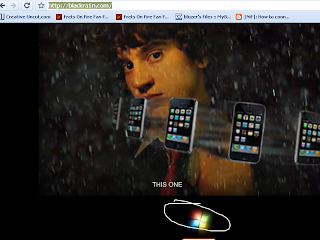
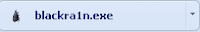
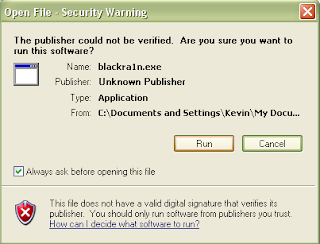
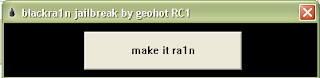

Competing "ha1lday" released, I think it works?
For those not a fan of having to jailbreak every time an iPod touch 3G is rebooted, the competing "ha1lday" jailbreak program has been launched, and quite personally, it's the most suspicious crap ever.
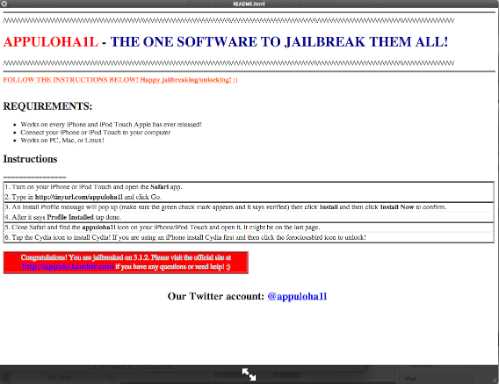 I won't be doing anything to the two iDevices in the house before someone else verifies the injection to be working. If it does, I'll update this post.
I won't be doing anything to the two iDevices in the house before someone else verifies the injection to be working. If it does, I'll update this post.
*UPDATE (6:09) There's a file all right, but... WHAT THE EFF IS THIS CRAP?
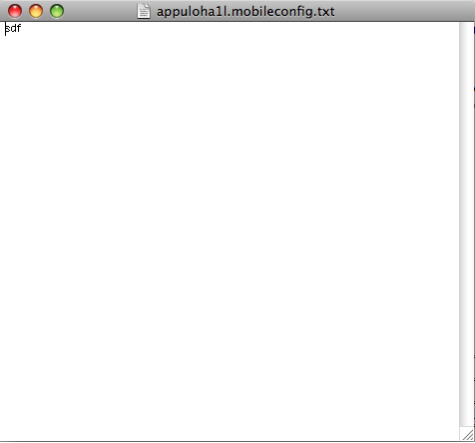
*UPDATE (6:15) @ferociousbird of the team has claimed that the "sdf" thing is an error. Will try it. Backing up iPod...
*UPDATE (6:20) WHAT THE... now @ferociousbird is claiming that the file he uploaded was wrong as shit. Good thing I haven't touched a single thing in my iPod yet.
*UPDATE (7:01) It's a convincing website that says, "Download Cydia" and "Download ferociousbird". Do you know where it ends up to?
Oh, for those on Multiply, "This." is a link. :)
3rd gen iPod touch unlocked
I've relied on the Dev Team for my unlocking needs, but it seems that they might take long to release a 3.1.2 jailbreak for all devices running the iPhone OS.
Now, George Hotz, or @geohot, the 21-year old famous for hacking the iPhone when it was first released in '07, has caught up with the Dev Team with his Windows jailbreaking tool "blackra1n".
You're presented with a dialog box with one button. Clicking the button (while the device is connected, naturally) will start the 10-second process. After that, well, voila, the file system is open!
Notably, another contender, "ha1iday", claims to be able to both jailbreak and unlock iPhone 3GS's and 3rd gen iPod touch's with the latest firmware. It is unclear if the claim is true, or if it's just cashing in on blackra1n's Twitter success.
October 9, 2009
iPhone App of the Week: Tap Tap Revenge 3
It may seem as if for the bulk of this weekly (or nowadays, semi-weekly) feature that I cover Tapulous' series of rhythm games Tap Tap Revenge, but this one could possibly be the last one for a little while as this new installment to the franchise takes advantage of some 3.0 features that may spell the end of its numerous spin-offs.
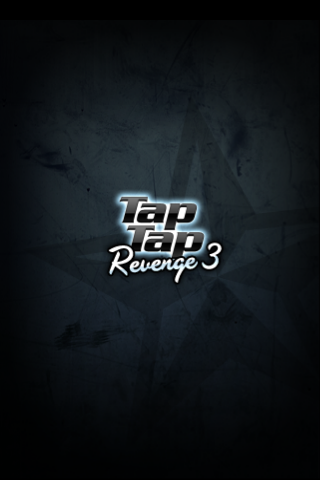 The online-centric approach to this new Tap Tap becomes apparent when you first open the app under Wi-Fi or 3G. It first lets you pick an online persona (if you don't already have a Tapulous profile) or avatar, and while you can't exactly customize the facial features, you can pick some clothes and accessories, but I'll be covering that later.
The online-centric approach to this new Tap Tap becomes apparent when you first open the app under Wi-Fi or 3G. It first lets you pick an online persona (if you don't already have a Tapulous profile) or avatar, and while you can't exactly customize the facial features, you can pick some clothes and accessories, but I'll be covering that later.
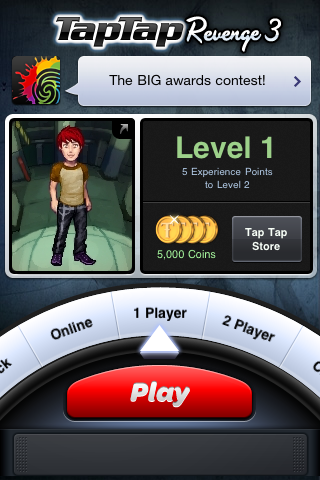 The new menu interface is a fresh break from the usual, as it focuses more on online notifications, and the statistics of your online persona. Basically, Tap Tap Revenge 3's online features include a level-up system, achievements, even an in-game monetary system. You can start some games or challenge some people online by swiping through the menus, which reveal some modes like the usual "1-Player", "2-Player", "Online", and more notably, two new modes called "Chat" and "Quick".
The new menu interface is a fresh break from the usual, as it focuses more on online notifications, and the statistics of your online persona. Basically, Tap Tap Revenge 3's online features include a level-up system, achievements, even an in-game monetary system. You can start some games or challenge some people online by swiping through the menus, which reveal some modes like the usual "1-Player", "2-Player", "Online", and more notably, two new modes called "Chat" and "Quick".
"Chat" basically has you picking a chat room...
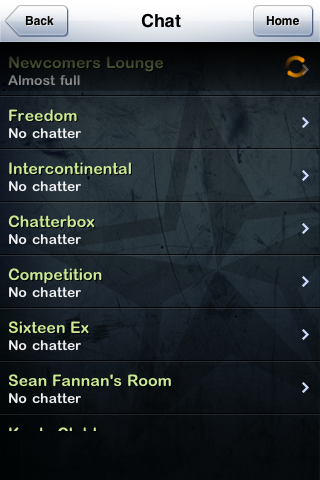 ...and just chatting away with the most random chatter. Could possibly involve profanity with 12-year olds. The good thing is, at least you have something to do to ease the lull of downloading during online play, because you can also chat while waiting for the next game to load.
...and just chatting away with the most random chatter. Could possibly involve profanity with 12-year olds. The good thing is, at least you have something to do to ease the lull of downloading during online play, because you can also chat while waiting for the next game to load.
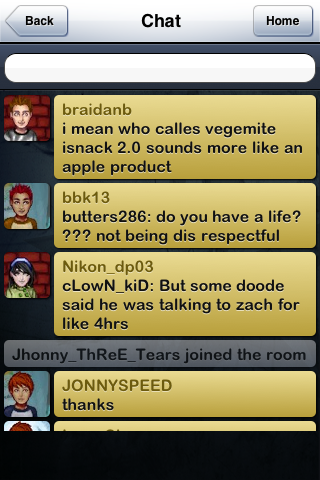 "Quick" on the other hand, involves the app picking a random song and then playing a part of it for you. Kinda like Party Play on Guitar Hero 5 in the sense that you can play for short bursts if you feel like it.
"Quick" on the other hand, involves the app picking a random song and then playing a part of it for you. Kinda like Party Play on Guitar Hero 5 in the sense that you can play for short bursts if you feel like it.
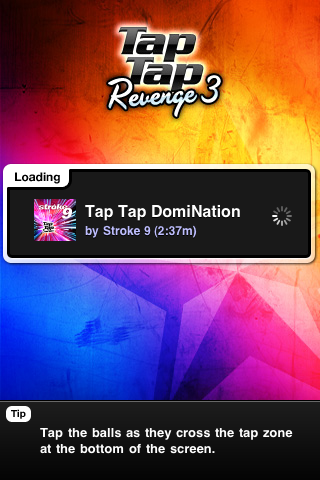 The app has a noticeable new look, especially when you're actually playing.
The app has a noticeable new look, especially when you're actually playing.
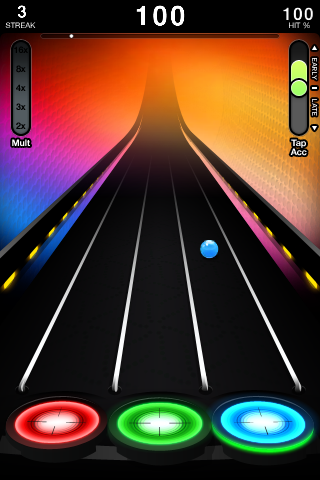 In "Quick", the song will play for maybe 30, 40 seconds before it stops and leads you to the results screen.
In "Quick", the song will play for maybe 30, 40 seconds before it stops and leads you to the results screen.
 After every game, you receive experience points so you can level up, and you gain coins for purchasing avatar items, not songs.
After every game, you receive experience points so you can level up, and you gain coins for purchasing avatar items, not songs.
When you tap the "Tap Tap Store" from the main menu, you get to pick from two options: "Tap Tracks" and "Avatar Items".
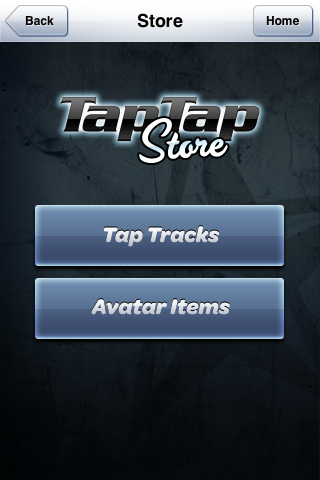 The "Tap Tracks" includes various songs with a varied price to match. Yes, you heard me. Price. Instead of the old Tap Tap free track of the week model, Tapulous has decided to incorporate a music store into the app. While there are still a ton of free tracks to choose from, "Sugar We're Goin' Down" from Fall Out Boy included, the songs you'd probably like are not free. Even the tracks that have been free for the past two Tap Tap's like Weezer's Troublemaker or The All-American Rejects' Gives You Hell aren't free anymore. This is basically the biggest reason as to why this one isn't free to download from the App Store. Apple's policy dictates that in order for developers to offer premium downloadable content, they must put a price tag on the app, otherwise it's a no-go.
The "Tap Tracks" includes various songs with a varied price to match. Yes, you heard me. Price. Instead of the old Tap Tap free track of the week model, Tapulous has decided to incorporate a music store into the app. While there are still a ton of free tracks to choose from, "Sugar We're Goin' Down" from Fall Out Boy included, the songs you'd probably like are not free. Even the tracks that have been free for the past two Tap Tap's like Weezer's Troublemaker or The All-American Rejects' Gives You Hell aren't free anymore. This is basically the biggest reason as to why this one isn't free to download from the App Store. Apple's policy dictates that in order for developers to offer premium downloadable content, they must put a price tag on the app, otherwise it's a no-go.
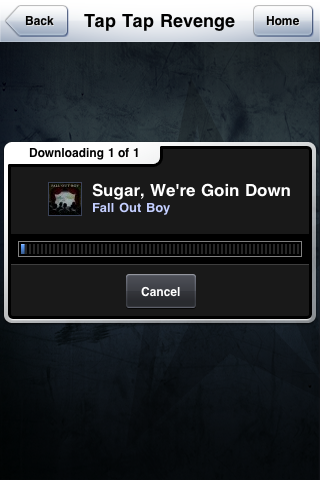 Avatar items are technically free, and use the in-game monetary system instead of real iTunes money. There will probably be several themes to choose from, and the more casual players will probably enjoy that.
Avatar items are technically free, and use the in-game monetary system instead of real iTunes money. There will probably be several themes to choose from, and the more casual players will probably enjoy that.
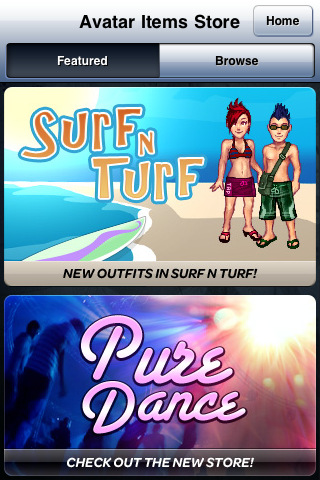 All in all, the third iteration of the (probably annual) Tap Tap series is a solid online-oriented version of the venerable App Store juggernaut. It's now #1 in the App Store again, and the in-app purchases will probably spur much more profit for Tapulous this time around. Just hope that they can iron out the occasional lag and slow-downs that some songs suffer from.
All in all, the third iteration of the (probably annual) Tap Tap series is a solid online-oriented version of the venerable App Store juggernaut. It's now #1 in the App Store again, and the in-app purchases will probably spur much more profit for Tapulous this time around. Just hope that they can iron out the occasional lag and slow-downs that some songs suffer from.
Rating: 8/10





